Finding functions from MENU
The displayed MENU items vary depending on the shooting mode. In the table below, the modes in which each MENU item is displayed are indicated by the still image/movie/S&Q icons.
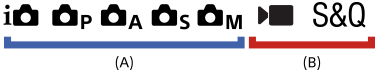
 : The menu item is displayed when the shooting mode is set to the still image shooting modes (A).
: The menu item is displayed when the shooting mode is set to the still image shooting modes (A).
 : The menu item is displayed when the shooting mode is set to the movie recording modes (B).
: The menu item is displayed when the shooting mode is set to the movie recording modes (B).
 : The menu item is displayed when the shooting mode is set to either the still image shooting modes (A) or the movie recording modes (B).
: The menu item is displayed when the shooting mode is set to either the still image shooting modes (A) or the movie recording modes (B).
- When set to MR (
 Recall Camera Setting), the registered shooting mode is used.
Recall Camera Setting), the registered shooting mode is used.
 (Main) tab
(Main) tab
Shooting settings are displayed in a list. For details, refer to “Using the Main menu (shooting setting list).”
 (Shooting) tab
(Shooting) tab
 (Exposure/Color) tab
(Exposure/Color) tab
| Groups |  |
Menu items |
|---|---|---|
| Exposure |

|
Shutter Mode |

|
Auto Slow Shutter | |

|
 ISO ISO
|
|

|
 ISO Range Limit ISO Range Limit
|
|

|
ISO AUTO Min. SS | |

|
Base ISO | |

|
Exposure Index | |

|
Auto/Manual Swt. Set. | |

|
ND Filter | |
| Exposure Comp. |

|
 Exposure Comp. Exposure Comp.
|

|
 Exposure step Exposure step
|
|

|
 Exposure Std. Adjust Exposure Std. Adjust
|
|
| Metering |

|
 Metering Mode Metering Mode
|

|
 Face Priority in Multi Metering Face Priority in Multi Metering
|
|

|
 Spot Metering Point Spot Metering Point
|
|

|
AEL w/ Shutter | |
| Flash |

|
Flash Mode |

|
Flash Comp. | |

|
Exp.comp.set | |

|
Wireless Flash | |

|
Red Eye Reduction | |

|
External Flash Set. | |
| White Balance |

|
 White Balance White Balance
|

|
 Priority Set in AWB Priority Set in AWB
|
|

|
Shutter AWB Lock | |

|
Shockless WB | |
| Color/Tone |

|
 D-Range Optimizer D-Range Optimizer
|

|
 Creative Look Creative Look
|
|

|
 Picture Profile Picture Profile
|
|

|
Select LUT | |

|
Manage User LUTs | |
| Zebra Display |

|
 Zebra Display Zebra Display
|

|
 Zebra Level Zebra Level
|
 (Focus) tab
(Focus) tab
 (Playback) tab
(Playback) tab
| Groups |  |
Menu items |
|---|---|---|
| Playback Target |

|
Select Playback Media |

|
View Mode | |
| Magnification |

|
 Enlarge Image Enlarge Image
|

|
 Enlarge Initial Mag. Enlarge Initial Mag.
|
|

|
 Enlarge Initial Position Enlarge Initial Position
|
|
| Selection/Memo |

|
Protect |

|
Rating | |

|
Rating Set(Custom Key) | |

|
Clip Flag | |
| Delete |

|
Delete |

|
 Delete pressing twice Delete pressing twice
|
|

|
Delete confirm. | |
| Edit |

|
Rotate |

|
Copy | |

|
Photo Capture | |

|
 JPEG/HEIF Switch JPEG/HEIF Switch
|
|
| Viewing |

|
Cont. Play for  Interval Interval
|

|
Play Speed for  Interval Interval
|
|

|
Slide Show | |
| Playback Option |

|
Image Index |

|
Display as Group | |

|
Display Rotation | |

|
 Focus Frame Display Focus Frame Display
|
|

|
Disp Specified Time Img. | |

|
Image Jump Setting |
 (Network) tab
(Network) tab
| Groups |  |
Menu items |
|---|---|---|
 Cnct./Remote Sht. Cnct./Remote Sht.
|

|
Smartphone Connection |

|
Remote Shoot Function | |

|
 Select on Cam & Send Select on Cam & Send
|
|

|
 Reset Transfer Status Reset Transfer Status
|
|

|
 Cnct. while Power OFF Cnct. while Power OFF
|
|

|
Remote Shoot Setting | |
| FTP Transfer |

|
FTP Transfer Func. |
| Streaming |

|
 Network Streaming Network Streaming
|
| Creators' Cloud |

|
Cloud Connection |

|
Cloud Information | |
| Wi-Fi |

|
Wi-Fi Connect |

|
WPS Push | |

|
Access Point Set. | |

|
Wi-Fi Frequency Band * | |

|
Display Wi-Fi Info. | |

|
SSID/PW Reset | |
| Bluetooth |

|
Bluetooth Function |

|
Pairing | |

|
Manage Paired Device | |

|
Bluetooth Rmt Ctrl | |

|
Disp Device Address | |
| Wired LAN |

|
 IP Address Setting IP Address Setting
|

|
Display Wired LAN Info. | |
| USB-LAN/Tethering |

|
USB-LAN Connection |

|
USB-LAN Disconnection | |

|
Tethering Connection | |

|
Tethering Disconnection | |
| Network Option |

|
Airplane Mode |

|
Edit Device Name | |

|
Import Root Certificate | |

|
Access Authen. Settings | |

|
Access Authen. Info | |

|
Security(IPsec) | |

|
Wi-Fi Direct Settings | |

|
Reset Network Set. |
*For some models only
 (Setup) tab
(Setup) tab
 (My Menu) tab
(My Menu) tab
| Groups |  |
Menu items |
|---|---|---|
| My Menu Setting |

|
Add Item |

|
Sort Item | |

|
Delete Item | |

|
Delete Page | |

|
Delete All | |

|
Display From My Menu |
Note
- The order in which the menu tabs are listed here differs from the actual display.

 File Format
File Format S&Q Settings
S&Q Settings Proxy Settings
Proxy Settings Shooting
Shooting Shoe Audio Set.
Shoe Audio Set. Focal Length
Focal Length Language
Language Display LUT
Display LUT HDMI Resolution
HDMI Resolution