Parts and Controls (Connection Terminals)
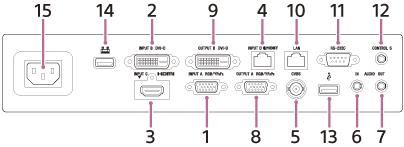
-
Input A (INPUT A)
Video: RGB/Y PB PR input terminal (RGB/Y PB PR) -
Input B (INPUT B)
Video: DVI-D input terminal (DVI-D) -
Input C (INPUT C)
Video: HDMI input terminal (HDMI)
Audio: HDMI input terminal (HDMI) -
Input D (INPUT D)
HDBaseT terminal (HDBT) -
Video (VIDEO IN)
Video: Video input terminal -
Audio (AUDIO IN)
Audio: Audio input terminal -
Audio (AUDIO OUT)
Audio: Audio output terminal -
Output A (OUTPUT A)
Video: RGB/Y PB PR output terminal (RGB/Y PB PR) -
Output B (OUTPUT B)
Video: DVI-D output terminal (DVI-D) - LAN terminal
-
RS-232C terminal (RS-232C)
A control terminal compliant to RS-232C. Connect to the RS-232C computer terminal with an RS-232C cable (cross). -
CONTROL S input terminal (DC power supply) (CONTROL S)
Connect to the CONTROL S output terminal on the supplied Remote Commander with a connecting cable (stereo mini plug (not supplied)) when using it as a wired Remote Commander. -
USB terminal (Type A) (
 )
)
Terminal for software update and copying/downloading the settings -
USB terminal (Type A)
Dedicated terminal for power supply. USB power supply up to 5 V/2 A is available. -
AC IN socket (
 )
)
Connect the supplied AC power cord.
Note
- The audio input terminals of the projector are for output to external equipment. Connect external audio equipment to output audio.
- The audio inputs of Input A, Input B, and Video are shared.
- Output terminals output projected images or audio. As for images, the signal input from Input A is output from Output A, and the signal input from Input B is output from Output B. However, if the signal input from Input B is protected by HDCP, the signal is not output from Output B.
As for audio, when Input A or Input B, or Video is selected, the audio signal input from the audio input terminal is output; when Input C or Input D is selected, the audio signal input from the selected input terminal is output.
