Adjusting the Image Size

When attaching the electric zoom lens
Press the ZOOM key on the projector or the Remote Commander, then press the  /
/ /
/ /
/ (Up/Down/Left/Right) key to adjust the size. Press the ZOOM key on the projector or the Remote Commander to display the zoom adjustment pattern.
(Up/Down/Left/Right) key to adjust the size. Press the ZOOM key on the projector or the Remote Commander to display the zoom adjustment pattern.
When attaching the manual zoom lens
Turn the zoom lever to adjust the size.
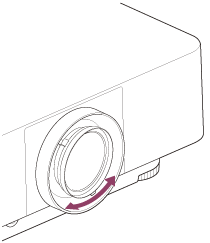
Hint
- Each time you press the PATTERN key, the adjustment pattern and the input video are alternately switched.
