Lens Shift Range
The lens shift range (VS, HS) is represented in percentages (%) displaying how much the lens can be shifted. When a line drawn from the lens center (C) crosses the projected surface (A) at right angles at the point (D) and if the point (D) is identical with the projected image center (B), the lens shift range is regarded as 0% while the full height and full width of the projected image are regarded as 100%.
Side view
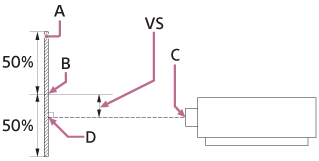
A: Projected image
B: Center of the projected image
C: Center of the lens
D: The point of intersection of the line drawn perpendicular to the surface projected from the lens center and the projection surface
VS: Lens shift range
Top view
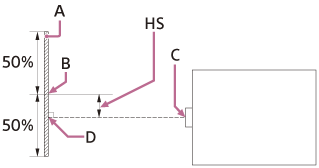
A: Projected image
B: Center of the projected image
C: Center of the lens
D: The point of intersection of the line drawn perpendicular to the surface projected from the lens center and the projection surface
HS: Lens shift range
Lens shift range
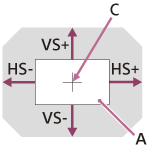
A: Projected image
C: Center of the image
Shaded region: Lens shift range
VS+: Vertical lens shift range (up) [%]
VS−: Vertical lens shift range (down) [%]
HS+: Horizontal lens shift range (right) [%]
HS−: Horizontal lens shift range (left) [%]
Standard lens
Desktop installation
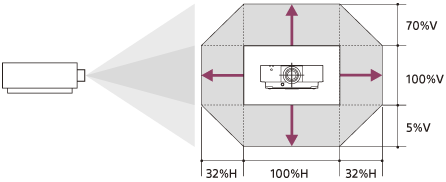
Ceiling mount installation
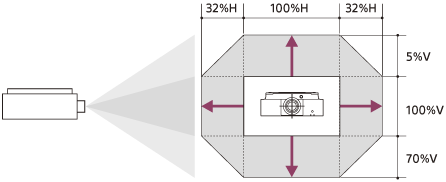
VS+ = 70 [%]
VS− = 5 [%]
HS+ = HS− = 32 [%]
VPLL-3007
Desktop installation
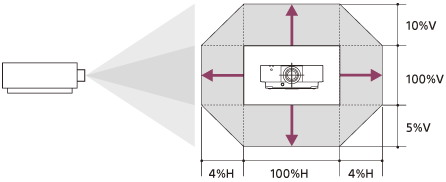
Ceiling mount installation
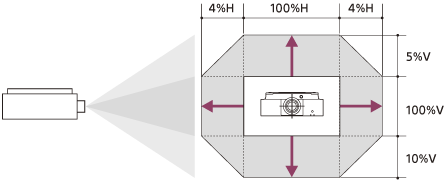
VS+ = 10 [%]
VS− = 5 [%]
HS+ = HS− = 4 [%]
VPLL-Z3009
Desktop installation
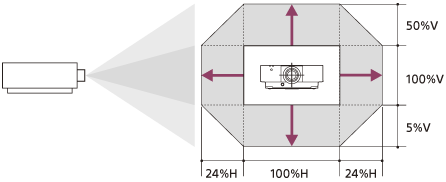
Ceiling mount installation
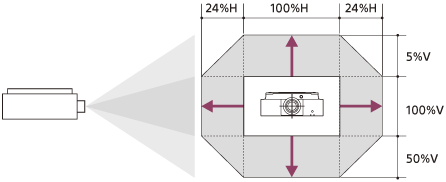
VS+ = 50 [%]
VS− = 5 [%]
HS+ = HS− = 24 [%]
VPLL-Z3010
Desktop installation
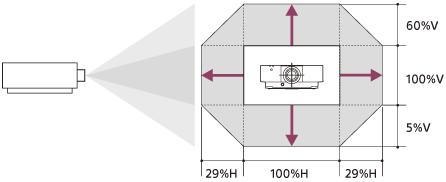
Ceiling mount installation
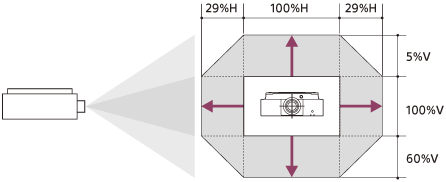
VS+ = 60 [%]
VS− = 5 [%]
HS+ = HS− = 29 [%]
VPLL-Z3024, VPLL-Z3032
Desktop installation
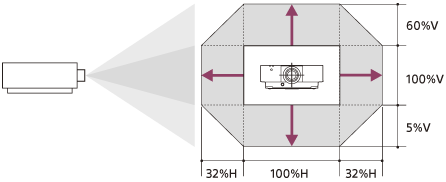
Ceiling mount installation
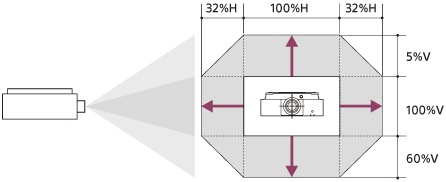
VS+ = 60 [%]
VS− = 5 [%]
HS+ = HS− = 32 [%]
VPLL-3003
Desktop installation/Ceiling mount installation
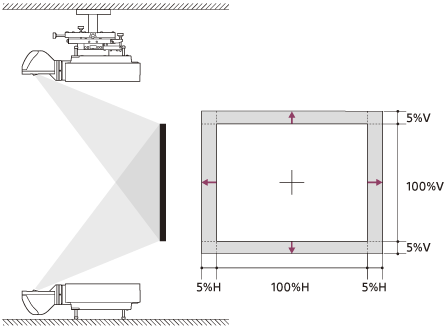
VS+ = VS− = 5 [%]
HS+ = HS− = 5 [%]
