Adjusting the Position of the Image
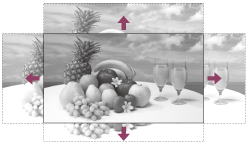
Press the SHIFT key on the projector or the LENS SHIFT key on the Remote Commander, then press the  /
/ /
/ /
/ (Up/Down/Left/Right) key to adjust the position. Press the SHIFT key on the projector or the LENS SHIFT key on the Remote Commander to display the shift adjustment pattern.
(Up/Down/Left/Right) key to adjust the position. Press the SHIFT key on the projector or the LENS SHIFT key on the Remote Commander to display the shift adjustment pattern.
To return the lens to the center position of the projected image
Press the RESET key on the Remote Commander while adjusting.
Hint
- Each time you press the PATTERN key, the adjustment pattern and the input video are alternately switched.
Note
- Do not touch the lens when you adjust the image position. Your fingers may be pinched when the lens extends/retracts.
