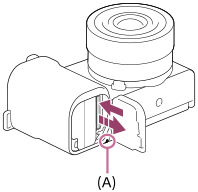Inserting/removing a memory card
Explains how to insert a memory card (sold separately) to the product.
- Open the battery/memory card cover by sliding the switch on it.
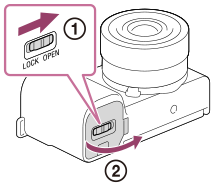
- Insert the memory card.
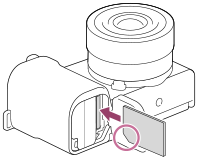
- With the notched corner facing in the direction illustrated, insert the memory card until it clicks into place. Insert the memory card correctly. Not doing so may cause a malfunction.
- Close the cover, and then slide the switch to the locked position.
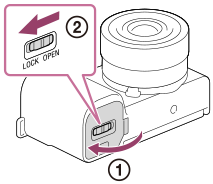
Hint
- When you use a memory card with the camera for the first time, it is recommended that you format the card on the camera for more stable performance of the memory card.
To remove the memory card
Open the memory card cover and make sure that the access lamp (A) is not lit, then push in the memory card lightly once to remove it.