Precautions
For your safety
- Do not let water or foreign objects get into the unit. It may cause a fire or electric shock. If water or foreign objects have gotten into the unit, turn it off immediately, and disconnect the power cord and connection cables.
- Do not disassemble or modify the unit. It may cause a malfunction, fire or electric shock.
- If there is a possibility of lightning strike, do not use the unit. A lightning strike may cause an electric shock. If lightning is likely, unplug the unit to prevent a fire, electric shock and malfunction.
On safety
-
Wireless functions are incorporated into this unit. Radio waves may affect the operation of other devices. Do not use this device in the following locations.
- On an airplane.
- Near automatically-controlled equipment, such as automatic doors or fire alarms.
If other equipment experiences problems such as interference while the unit is being used, immediately stop using the unit.
- Do not continue viewing the projected screen for a long time. Continuously viewing the projected screen for a long time may cause eye strain. If you feel any discomfort or pain, immediately stop using the unit and have a rest. If the discomfort or pain persists after taking a rest, consult a doctor.
- Do not project onto a glossy surface. The light may be reflected into your eyes and may adversely affect them.
- Keep the unit away from children. If a cable becomes wrapped around the neck or similar misuse, it may cause an accident or injury.
On handling
- If the unit is not to be used for a long time, unplug it.
- Do not drop, hit, compress, or put a heavy object on the unit.
- The operating temperature range of the unit is 5 °C to 35 °C. If the unit is used in an extremely cold or hot place outside the operating temperature range, it may cause a malfunction.
- Do not place the unit where there is excessive oily smoke, steam, moisture or dust. It may cause a fire or electric shock.
- Do not install the unit in a dangerously unsuitable location. The unit may fall causing an injury.
- Do not subject the unit to a strong impact. If you apply a strong force to the unit, such as putting a heavy object on it, drop it, or step on it, it may cause injuries or a malfunction. Although the projection window is made of tempered glass, if it is strongly pushed or struck, it may break causing injuries.
- Take care not to drop the unit when moving it. If the unit falls, it may break or cause injuries.
On placement
-
Do not place the unit in any places where there is excessive dust or cigarette smoke. Dust and cigarette tar adheres to components inside the unit (such as the projection window) causing a malfunction.
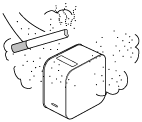
- Do not place the unit in any places where the temperature is extremely hot or cold, or the humidity is extremely high. Especially when there is strong sunshine or during the summer, the inside of a car can get quite hot, and a unit left in the car may deform or malfunction.
- Do not place the unit on an unstable surface. The unit may fall or topple over resulting in injuries.
- Do not place the unit where there is water. It may cause a fire or electric shock.
- Do not place/store the unit in a place exposed to direct sunlight or close to a heater. Heat may build up in the unit causing a fire.
On AC adaptor and cables
- Do not damage the power cord. It may cause a fire or electric shock.
- Be sure to use the supplied AC adaptor with the unit. If a different AC adaptor is used with the unit, it may cause a fire, electric shock or malfunction.
- Do not touch the power plug with wet hands. It may cause an electric shock.
- Before making connections with the AC adaptor and connection cables, turn off the unit and connected equipment, and unplug the power plugs from the wall outlet.
- Do not wrap the power cord or connection cable around the AC adaptor. It may cause the cord or cable to break.
- Before moving the unit, disconnect the power cord and connection cables. The cables may be damaged resulting in a fire or electric shock, or connected equipment may fall or topple over causing injuries.
- Insert the connector straight. If it is inserted at an angle, pins may make a short circuit causing a fire.
On fan noise
- A fan is incorporated inside the projector to prevent overheating, and this makes a slight noise while turned on. This noise is not a malfunction. However, if there are any abnormal noises, consult qualified Sony personnel.
On light source maintenance
- This unit uses a laser, therefore special caution and facilities are necessary for the inspection and maintenance of light source components. Be sure to consult qualified Sony personnel.
On projector
- Although this unit is manufactured using very high precision technology, there may be some permanent black or white pixels on the projected screen. Also, there may be striped unevenness in color or brightness. This is a result of the projector structure and is not a malfunction. The color balance of each projector unit varies; therefore, when multiple LCD projectors are used, the color reproduction among projectors may vary, even if they are of the same model.
- Depending on viewed content, primary colors such as red, blue, or green are visible when you move your eyes or under certain conditions; this is not a malfunction. It is caused by a “color breakup” phenomenon which is specific to the field-sequential color system adopted into the unit for displaying images. This phenomenon can be subdued by diminishing the contrast between the image and the backdrop, such as decreasing the brightness of the unit or increasing the brightness of the room.
On condensation
- If the projector is moved suddenly from a cold to a warm place, or just after a room heater is turned on in a winter morning, condensation may occur on the surface or inside of the projector. If condensation occurs, leave the projector turned off until the condensation dissipates. If the projector is used while there is condensation, it may cause a malfunction.
On ventilation holes
-
Do not block the ventilation holes (intake/exhaust). If the ventilation holes are blocked, heat will build up inside the unit, causing a fire or malfunction. To maintain good ventilation, observe the following:
-
Place the unit away from walls and objects.

-
Do not use a cover that blocks the ventilation holes.

-
Do not place the unit on a soft cloth, paper documents, thick carpet or small pieces of paper. They may be drawn in and block the intake holes.
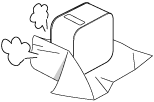
-
- Do not bring your hand or object close to the exhaust holes. It may cause burns or deformation.
On projection window
- Do not look into the projection window. The light may damage your eyes.
- Do not obstruct the projection window. The light will heat the obstruction, which may cause deterioration, deformation, burns or fire.
Cautions about heat generation of the unit
- While using or charging the unit, the unit or AC adaptor may become hot; this is not a malfunction. If the unit temperature becomes excessively hot, it may automatically turn off for safety. In such a case, use it in a cooler place after the unit has cooled down.
- If the unit or AC adaptor becomes unusually hot, it may malfunction. Immediately turn the unit off and unplug the AC adaptor from the wall outlet, then consult qualified Sony personnel.
- Do not continue touching the unit in operation or the AC adaptor for a long time. Prolonged contact with the skin may result in burns. Even touching through clothing, prolonged contact may result in burns.
- Do not use the unit or AC adaptor covered by cloth or bedding. Heat will build up causing deformation, malfunction or a fire.
On charging
- Charge the unit in the ambient temperature of 5 °C to 35 °C. The unit may not charge sufficiently outside this temperature range.
- While charging or using the unit, the temperature of the unit may rise; this is not a malfunction.
- If you do not use the unit for a long time, charge it every six months to prevent battery degradation.
- When the unit has been left unused for a long time, the charging time may be longer.
- When the battery usage time drops to half of its original time, it may have reached the end of its life span. Consult qualified Sony personnel about the rechargeable battery replacement.
On AC power interruption
When the unit is turned off using the power button, the power supply to the unit is not completely stopped.
To completely stop the power supply to the unit, unplug it from the wall outlet. Place the AC adaptor close to the wall outlet so that you can quickly unplug it when becoming aware of a problem.
Notes on wireless LAN
Sony is not liable for any loss or damage caused by loss or theft of the unit resulting in unauthorized accesses to or abuse of the equipment which is incorporated into the unit.
Notes on wireless LAN security
- Always make sure that you are using a wireless LAN that is secured against hacking, access from malicious third parties, and other vulnerabilities. Proper security setting for a wireless LAN is very important.
- Sony is not liable for any loss or damage caused by security problems resulted from failing to take security countermeasures, or unavoidable circumstances due to specifications of the wireless LAN.
If you have questions or problems, read Reference Guide, Startup Guide, and Help Guide thoroughly again. If the answer is not found, consult qualified Sony personnel.

