Location of controls (Portable Ultra Short Throw Projector)
The location of controls of the projector is described below.
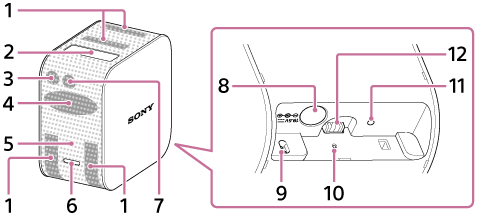
- Ventilation holes (intake/exhaust)
- Projection window
Projects images onto a wall, table or floor.
- Remote control receiver
Receives signals from the HDMI device’s remote control to transfer the signals to the HDMI device connected to the Wireless unit, thus allowing you to operate the HDMI device. The Wireless unit and the HDMI device should be connected via the IR Blaster (supplied).
- Speakers
- Power indicator
Indicates the status of the power and battery of the projector.
- Power button
Press and hold to turn the projector on/off. Press lightly while the projector is turned on to switch between Networked Standby/power-on.
- Illumination sensor
Measures the ambient illumination to adjust the projection screen brightness.
- DC IN 19.5V jack
Connect the AC adaptor VGP-AC19V77 (supplied).
- Distance sensor
Measures the distance between the projector and the projection surface.
- RESET button
Resets and restarts the projector.
- Charge indicator
Turns on during charging.
- Power jack for the stand (sold separately)
Supplies power to the floor stand (sold separately) when the projector is mounted on the stand.

