Connecting the IR Blaster
By connecting the Wireless unit and an HDMI device with the IR Blaster (supplied), you can operate the HDMI device by aiming its remote control at the projector. This is useful when the projector and HDMI device are placed at distant locations.
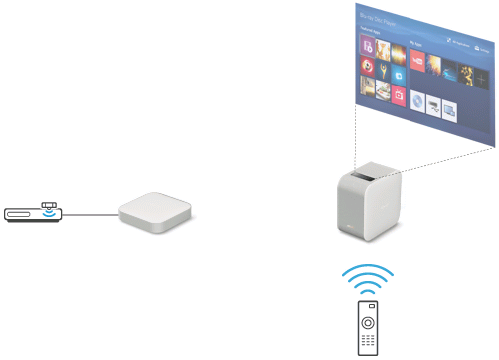
- Connect the IR Blaster to the IR BLASTER connector of the Wireless unit.

-
Mount the IR BLASTER head on the HDMI device so that the head is aimed at the remote control receiver of the device.
To locate the remote control receiver, refer to the instruction manual supplied with the HDMI device.

-
Aim the HDMI device’s remote control at the projector’s remote control receiver (a), then operate the remote control.

If the HDMI device does not respond, change the direction of the IR Blaster.
After checking the IR Blaster works correctly, secure it with the double-sided adhesive sheet (supplied).

