Notes on charging
Life span of the built-in lithium ion battery
-
Even if you do not intend to use the neckband speaker for a long time, charge the built-in battery sufficiently once every 6 months to maintain its performance.
-
If the neckband speaker is not used for a long time, it may take longer to charge the built-in battery.
-
The rechargeable built-in battery has a life span. As time passes and the number of times that the built-in battery is used increases, the capacity of the rechargeable built-in battery slowly decreases. When the amount of time that the built-in battery can be used seems significantly shorter, despite having been fully charged, contact your nearest Sony dealer.
-
When the amount of time that the built-in battery can be used seems significantly shorter, it could mean that the rechargeable built-in battery has expired.
-
The life span of the rechargeable built-in battery differs depending on the usage, environment, and storage method.
Caution
When the neckband speaker detects an abnormality such as the following while charging the battery, the indicator keeps double flashing in orange.
-
The ambient temperature exceeds the range of 5 °C - 35 °C (41 °F - 95 °F).
-
There is a problem with the built-in battery.
-
When charging to the built-in battery continues for a long time.
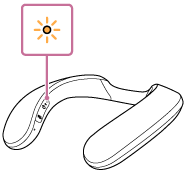
When an abnormality of the built-in battery has been detected, stop charging immediately, wait for a while, and then charge the built-in battery again. If the problem persists, contact your nearest Sony dealer.
Note
-
While battery charging is in progress, the neckband speaker fails to turn on and you cannot use the BLUETOOTH function.
-
Upon completion of battery charging, be sure to close the cap over the DC input port (USB Type-C®) to avoid the risk of malfunction caused by sweat or water ingress.
-
Charging time varies depending on built-in battery usage conditions.
-
Charge the neckband speaker in an ambient temperature between 5 °C and 35 °C (41 °F and 95 °F).
-
The neckband speaker becomes warm during charging. This is not a malfunction.
-
Avoid exposure to rapid temperature change, direct sunlight, mist, sand, dust, or electrical impacts. Also, never leave the neckband speaker in a car parked in the sun.
-
You can charge the neckband speaker's built-in battery by connecting the neckband speaker to a computer that comes equipped with a USB charging port as well. However, not all the computers are tested and found compatible with this procedure and the procedure is not applicable to home-built computers.
-
In an extremely cold or hot environment, charging stops for safety. If charging takes a long time, it also makes charging of the neckband speaker stop. To resolve these issues, disconnect the USB cable from the neckband speaker and connect it again within an operating temperature between 5 °C and 35 °C (41 °F and 95 °F).
-
Charging from a USB hub is only guaranteed when you use a self-powered USB hub that carries an authorized logo.
-
While the neckband speaker is connected with a computer that is not connected to an AC outlet, the neckband speaker consumes the battery power of the computer. Do not leave the computer with the neckband speaker connected for a long period of time to prevent the computer's battery from running out of power.

