Connecting the neckband speaker with a computer and a smartphone in multipoint connection
Multipoint connection is to connect 2 BLUETOOTH devices to the neckband speaker and use one of them for music playback (A2DP connection) and the other for call making (HFP/HSP connection).
Establish a BLUETOOTH connection between the neckband speaker and each of the devices. The BLUETOOTH function must be supported on the devices to use in multipoint connection.
For Windows computers:
-
Have the neckband speaker paired with a computer and a smartphone on an individual basis.
-
Select [Control Panel] - [Devices and Printers] on the computer.
-
Right-click [SRS-NS7] under [Devices], and then select [Properties] from the context menu*.
* This operation is available while no BLUETOOTH connection is established.
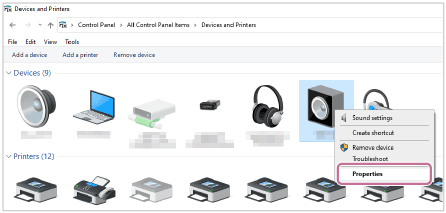
-
Deselect either [Audio Sink] (A2DP) or [Handsfree Telephony] (HFP) under [Services], and then select [Apply] - [OK].
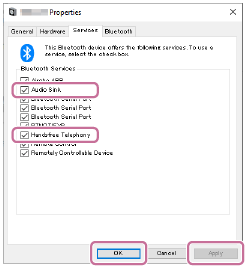
-
Connect the neckband speaker with a smartphone.
Operate the smartphone to establish a BLUETOOTH connection with the neckband speaker.
-
Connect the neckband speaker with a computer.
Operate the computer to establish a BLUETOOTH connection with the neckband speaker.
When a BLUETOOTH connection is established with the computer, the smartphone and the neckband speaker are connected with the profile option that you deselected in step 4.
For Mac computers:
Note
-
No iPhone can be included in multipoint connection with a Mac computer.
-
When the neckband speaker is connected with a Mac computer and a smartphone in multipoint connection, the video call application may fail to function properly. In such a case, terminate the BLUETOOTH connection between the neckband speaker and the smartphone.
-
Have the neckband speaker paired with a computer and an Android smartphone on an individual basis.
-
Connect the neckband speaker with a smartphone.
Operate the smartphone to establish a BLUETOOTH connection with the neckband speaker.
-
Operate the connected smartphone to deselect either [Call audio] (HFP) or [Media audio] (A2DP).
Operation example: For connection solely with the media audio (A2DP) profile
Tap [Settings] - [Device connection] - [Bluetooth], and then tap the setting icon next to [SRS-NS7].
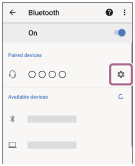
On the [Paired devices] screen, deselect [Call audio].

-
Connect the neckband speaker with a Mac computer.
Operate the Mac computer to establish a BLUETOOTH connection with the neckband speaker.
-
Connect the neckband speaker with a smartphone.
The neckband speaker is connected with the smartphone with the profile option that you selected in step 3. With the Mac computer, on the other hand, it is connected with the profile option that you deselected in step 3.

