Connecting the neckband speaker with the transmitter via a BLUETOOTH® connection
At the time of purchase, the neckband speaker is paired with the supplied transmitter.
Connect the transmitter and a TV, and then turn on the TV. When the neckband speaker is turned on afterward, it automatically establishes a BLUETOOTH connection with the transmitter and you hear voice guidance (BLUETOOTH connected) from the neckband speaker.
This section describes how to re-pair the transmitter with the neckband speaker.
- Press and hold the
 (BLUETOOTH) button on the transmitter for about 5 seconds.
(BLUETOOTH) button on the transmitter for about 5 seconds. The indicator on the transmitter starts double flashing in blue to indicate that the transmitter is in pairing mode.
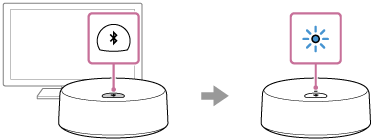
- Put the neckband speaker into pairing mode.
Make sure that the neckband speaker is turned off, and then press and hold the
 (power)/
(power)/ (BLUETOOTH) button on the neckband speaker for about 5 seconds until you hear voice guidance (BLUETOOTH pairing). When the neckband speaker is in pairing mode, the indicator starts double flashing in blue.
(BLUETOOTH) button on the neckband speaker for about 5 seconds until you hear voice guidance (BLUETOOTH pairing). When the neckband speaker is in pairing mode, the indicator starts double flashing in blue.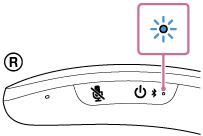
When a BLUETOOTH connection is established, you hear voice guidance (BLUETOOTH connected) from the neckband speaker and the indicator on the neckband speaker starts flashing in blue.
Note
-
Be sure to keep holding the button even in the event that you hear voice guidance (Power ON) in about 2 seconds after you press and hold
 (power)/
(power)/ (BLUETOOTH) button.
(BLUETOOTH) button.

