Displaying the Control Window of the Projector with a Web Browser
Display the control window of the projector with a web browser and configure the network settings.
- Connect the projector and computer to a hub or router using LAN cables.
- Press the MENU key and configure the projector’s network settings from
 [Connection/Power] - [Network Setting].
[Connection/Power] - [Network Setting]. - Start the web browser, enter the following into the address field, and press the Enter key.
http://xxx.xxx.xxx.xxx
(xxx.xxx.xxx.xxx: IP address of the projector)
The IP address of the projector can be confirmed from [Network Setting] in the
 [Connection/Power] menu.
[Connection/Power] menu.The control panel will be displayed in the browser.
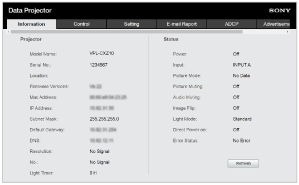
Hint
- Once the network settings have been configured, the control panel can be displayed thereafter via the operation in Step 3 alone.
- For https communication, connect with http first, then configure https communication.

