Connecting to an HDBaseT™ Device
The HDBaseT transmitter is used when connecting the projector to a computer, video device, or network equipment.
Note
- Ask a professional or Sony dealer to perform wiring. If wiring has been insufficiently performed, it affects the transmission characteristics of the cable, and causes broken or unstable images.
- Connect the cable directly to the HDBaseT transmitter without going through a hub or router.
- Use cables that meet the following conditions.
- CAT5e or higher
- Shielded type (covering connectors)
- Straight wire connection
- Single wire
- When installing the cables, use a cable tester, cable analyzer, or similar device to check if the cables meet the CAT5e or higher requirement. If there is a transit connector between this unit and the HDBaseT transmitter, include it when measuring.
- To reduce the affect of noise, install and use the cable in a manner where it is not rolled up and it is as straight as possible.
- Install the cable away from the other cables (especially the power cable).
- When installing multiple cables, do not bind them and keep the running parallel distance as short as possible.
- The transmittable distance of the cable is 100 m (approx. 328 feet) maximum. If it exceeds 100 m (approx. 328 feet), it may cause broken images or a malfunction in LAN communication. Do not use the HDBaseT transmitter beyond the maximum transmittable distance of the cable.
- For operation or function problems caused by devices of other manufacturers, contact the relevant manufacturer.
Connecting to a computer/video device
Connect the HDBaseT terminal to the HDMI output terminal on a computer or video device.
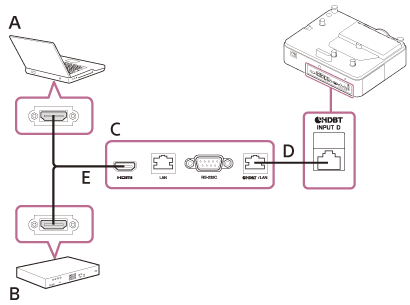
A: Computer
B: Video device
C: HDBaseT transmitter
D: LAN cable: STP cable with CAT5e or higher (straight type) (not supplied)
E: HDMI cable (not supplied)
Connecting to a network equipment (using an HDBaseT terminal)
The HDBaseT terminal is used when connecting the projector to a network equipment to control the projector.
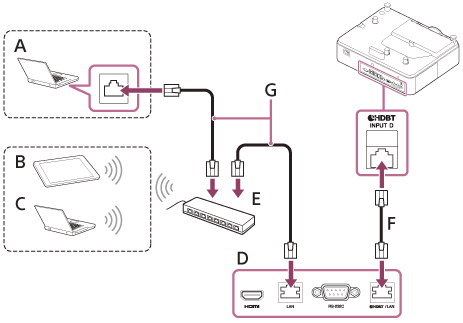
A: Computer (Wired connection)
B: Tablet PC/Smartphone
C: Computer (Wireless connection)
D: HDBaseT transmitter
E: Hub, wireless router
F: LAN cable: STP cable with CAT5e or higher (straight type) (not supplied)
G: LAN cable (straight type) (not supplied)
Note
- When using the network features, make sure that [LAN Setting] is set to [via HDBaseT] under [HDBaseT Settings].
- Connect the projector directly to the HDBaseT transmitter without going through a hub or router.
- When connecting to XTP Systems manufactured by Extron Electronics, it is necessary to set [Extron XTP] to [On] under [HDBaseT Settings].
- When you monitor and control the projector via the network, access the Control Window of the projector via a Web browser and enable the desired control protocol.

