Adjusting the Screen Position
Adjusting the tilt of the projector by using lens shift

Turn the H lens shift dial to adjust the lens horizontally or turn the V lens shift dial to adjust the lens vertically.
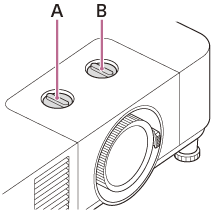
A: H lens shift dial
B: V lens shift dial
If you keep turning the lens shift dial, it will be difficult to turn it further at some point. In that case, turn the lens shift dial in the opposite direction to find the best position. For details on the adjustment range, refer to “Lens Shift Range.”
Note
- While adjusting the lens shift, be careful not to look into the lens.
- When turning the H lens shift dial, the lens shift may move up or down. (When turning the V lens shift dial, the lens shift may move right or left.) In that case, adjust the lens shift with each dial again.
Adjusting the tilt of the projector with the front feet (adjustable)
Adjust the position of the projected screen by changing the angle of the projector using the front feet (adjustable).
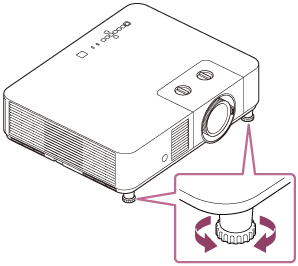
Note
- When adjusting the front feet (adjustable), be careful not to get your fingers caught.
- Do not forcefully press down on the projector with the front feet (adjustable) extended. This may result in malfunction.

