Projecting Images
The size of the projected image changes depending on the distance from the projector to the screen (projection distance). Install the projector so that it matches the screen size.
- Press the
 /
/ (On/Standby) key and turn on the projector.
(On/Standby) key and turn on the projector. - Turn on the connected device.
- Select the input source.
Press the INPUT key on the main unit or the Remote Commander to display the input select window. Press the INPUT key repeatedly or press the
 /
/ (Up/Down) key to select the image to be projected.
(Up/Down) key to select the image to be projected.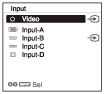
- Change the computer screen output destination to an external display.
How the output destination is changed varies depending on the computer.
Ex.)

- Adjust the focus, size and position of the projected image.

