Correcting Screen Distortion
You can correct image distortion using the corner keystone function.
- Press the KEYSTONE key on the Remote Commander three times.
The guide will be displayed.
You can also display the guide menu from [Corner Keystone] - [Adjust] in the
 [Installation] menu.
[Installation] menu.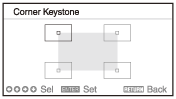
- Select the corner you wish to correct using the
 /
/ /
/ /
/ (Up/Down/Left/Right) keys.
(Up/Down/Left/Right) keys. - Press the ENTER key.
The selected corner becomes a cursor display (
 ).
).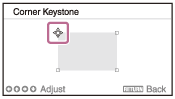
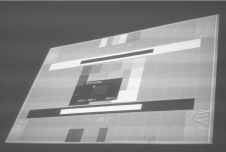
Cursor display example:

Adjustable in all directions

Only adjustable horizontally or downward.
- Adjust the corner position with the
 /
/ /
/ /
/ (Up/Down/Left/Right) keys.
(Up/Down/Left/Right) keys.When a distortion adjustment reaches the limit, the cursor will disappear.
Press the RESET key to return to the non-corrected state.

