Charging aibo's built-in battery with the charging station
When aibo does not wake up or when aibo's built-in battery seems to be running out of power, the owner should charge the battery. To find out the remaining battery power, check the status LED at the back of aibo's neck. See Checking the status LED for the state of aibo for information about the status LED indications.
- Set up the charging station.
See Setting up the charging station for the instructions.
- While your aibo is turned on, briefly press the power button at the back of the neck.
The status LED lights in red to indicate that aibo is in sleep mode.
- Lay down aibo on the charging station so that the charging pins on the torso are engaged with the charge connector on the charging stand.
Be sure to lay down aibo with its paws all pointing straight ahead.
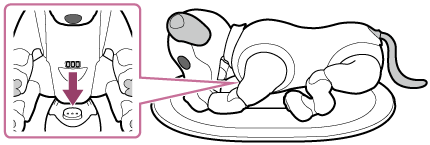
The status LED lights in orange. When the battery is charged to 95 % or more, the status LED turns green.
Note
-
When you charge aibo's built-in battery with the charging station, be sure to connect the supplied AC adapter to the supply terminal on the charging mat, not on the charging stand.
-
If the status LED flashes in red during battery charge, press and hold the power button below the status LED for 2 seconds to turn off aibo. Wait for a while and then press the power button once again.

