Charging the battery
- Connect the AC power cord (supplied) and the AC adaptor (supplied).
- Connect the AC adaptor to the DC IN 19.5V jack of the player. Then, connect the AC power cord to the wall socket (wall outlet).
The CHARGE lamp (
 ) will light up.
) will light up.When charging is finished, the battery status icon will change to
 . The color of the CHARGE lamp (
. The color of the CHARGE lamp ( ) will also change.
) will also change.
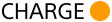 : Charging is in progress.
: Charging is in progress.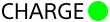 : Charging is finished.
: Charging is finished.
Display during charging
The selected power source and the charging status appear in the information area when you connect the AC adaptor to the player.

 : Fully charged; running on battery power
: Fully charged; running on battery power
 : Fully charged; running on AC power
: Fully charged; running on AC power
Tap the information area to switch the power source.
Hint
-
For details on how long it takes to charge the battery fully, see [Specifications].
Note
-
The CHARGE lamp (
 ) will not light up in the following cases.
) will not light up in the following cases.
- The AC adaptor is not connected.
- Battery power is selected as the power source.
-
You cannot charge the player through the USB Type-C port.
-
This player is equipped with a function to avoid battery deterioration. Battery deterioration can occur when the battery is charged and discharged repeatedly.
When you connect the player to an AC power source, after you turn off the player by holding down the (power) button for 2 seconds, charging continues until the battery is fully charged. Once the battery is fully charged, discharging will start. Discharging continues over a long period of time until the battery runs out.
(power) button for 2 seconds, charging continues until the battery is fully charged. Once the battery is fully charged, discharging will start. Discharging continues over a long period of time until the battery runs out.
Therefore, the player may not turn on if you do not use the player for a long period of time. If you cannot turn on the player even when you hold down the (power) button for 4 seconds, disconnect and reconnect the AC adaptor (supplied). Charging will start, and then you can use the player.
(power) button for 4 seconds, disconnect and reconnect the AC adaptor (supplied). Charging will start, and then you can use the player.
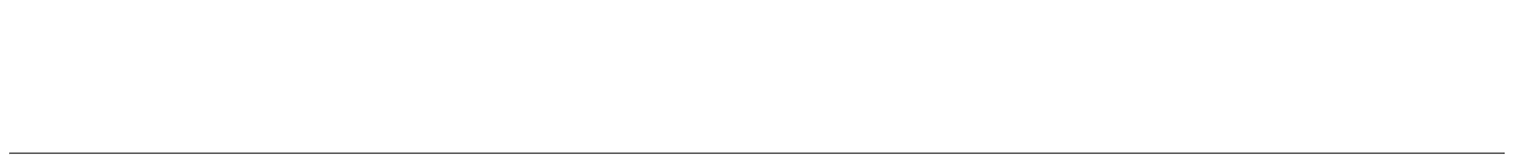
The contents of the Help Guide may be subject to change without notice due to updates to the product's specifications.

