Bluetooth Receiver screen
You can use the player to enjoy music content stored on a smartphone (Bluetooth Receiver function). Use headphones with the player. The sound quality settings on the player apply to the output sound.
To switch to the Bluetooth Receiver function
Tap  on the library screen.
on the library screen.

-
 button
buttonTap the button to switch back to the music playback function.
-
[Add Device (Pairing)]
Tap the button to prepare for pairing. [Cancel] appears while the player is pairing.
If the player cannot complete pairing within 5 minutes, [Add Device (Pairing)] will appear again.
If paired devices are found, [Reconnect] will appear.
-
Codec/name of the connected device
Option/setting menu
Tap  to display the menu.
to display the menu.
 Settings Settings
|
Select to display the Settings menu. |
Hint
- Flick upward on the Bluetooth Receiver screen to change the sound quality settings. You can listen to music on a smartphone using the sound quality of the player.
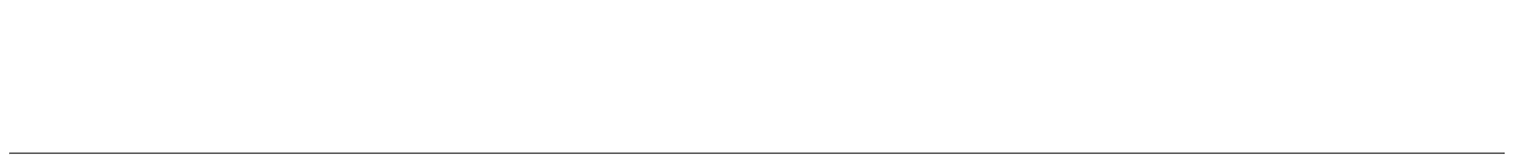
The contents of the Help Guide may be subject to change without notice due to updates to the product's specifications.

