Notes on charging the battery
- The charging time depends on the battery usage conditions.
-
This player is equipped with a function to avoid battery deterioration. Battery deterioration can occur when the battery is charged and discharged repeatedly.
When you connect the player to an AC power source, after you turn off the player by holding down the (power) button for 2 seconds, charging continues until the battery is fully charged. Once the battery is fully charged, discharging will start. Discharging continues over a long period of time until the battery runs out.
(power) button for 2 seconds, charging continues until the battery is fully charged. Once the battery is fully charged, discharging will start. Discharging continues over a long period of time until the battery runs out.
Therefore, the player may not turn on if you do not use the player for a long period of time. If you cannot turn on the player even when you hold down the (power) button for 4 seconds, disconnect and reconnect the AC adaptor (supplied). Charging will start, and then you can use the player.
(power) button for 4 seconds, disconnect and reconnect the AC adaptor (supplied). Charging will start, and then you can use the player.
- When the battery is sufficiently charged but the battery life has dropped to about half of its normal span, the battery may be worn out. Contact the nearest Sony dealer or Sony Service Center.
-
When the ambient temperature exceeds the recommended range,
 appears on the screen and then charging is forcibly terminated.
Charge the battery at an ambient temperature from 5 °C to 35 °C (41 ºF to 95 ºF).
appears on the screen and then charging is forcibly terminated.
Charge the battery at an ambient temperature from 5 °C to 35 °C (41 ºF to 95 ºF).
- The battery can be recharged about 500 times from a completely depleted state. The exact number of times may vary depending on the usage conditions.
- To prevent deterioration of the battery, charge the battery at least once every 6 months.
- The player may become hot while charging. This is not a malfunction.
- The battery indicator does not correspond exactly to the remaining battery level. Refer to the battery indicator as a guide.
- You cannot charge the player via the USB Type-C port.
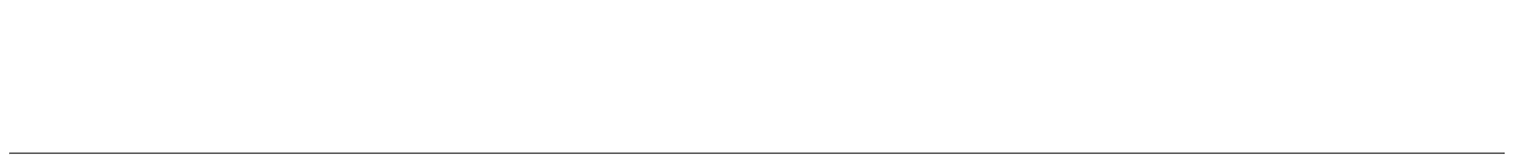
The contents of the Help Guide may be subject to change without notice due to updates to the product's specifications.

