Playback screen
You can confirm a variety of information for the currently selected track.
To display the playback screen
Tap  at the bottom of the screen.
at the bottom of the screen.

-
Cover art
-
Track number / Total numbers of tracks
-
Elapsed time of the current track
-
Timeline bar
-
Track title / Artist name / Album title
-
Shuffle button
-
Sound quality (codec, sampling frequency, bit rate) / High-Resolution Audio icon
-
Length of the track
-
Lyrics icon
-
Repeat button
Playback screen while a Bluetooth device is connected (Bluetooth transmitting mode)
When the player is playing music via a Bluetooth device (such as headphones), the following information appears.
- Bluetooth (Output destination) / Codec
- Volume buttons (+/–)

Tap the volume buttons to adjust the volume while a Bluetooth device is connected. You cannot use the volume knob on the player while there is an active Bluetooth connection.
Playback screen while a USB device is connected
When the player is playing music via a USB device (such as speakers), the following information appears.
- Sound quality (codec, sampling frequency, bit rate) / High-Resolution Audio icon
- Output destination

Option/setting menu
Tap  to display the menu.
to display the menu.
Available menu items may differ depending on the screen or settings.
Scroll through the menu dialog to display the items listed below.
 Settings Settings
|
Select the item to display the Settings menu. |
 Add to Bookmark List Add to Bookmark List
|
Select the item to add the current track to a bookmark list. |
 Add to Playlist Add to Playlist
|
Select the item to add the current track to a playlist. |
 Change Playback Screen Change Playback Screen
|
Select the item to change the layout of the playback screen. |
 Detailed Song Information Detailed Song Information
|
Select the item to display the details of the current track. |
 Display Lyrics Display Lyrics
|
Select the item to display the lyrics of the current track. |
 View Help View Help
|
Select the item to view the operating guide. |
Hint
-
You can select the playback screen from 3 different layouts. Tap
 and then [Change Playback Screen].
and then [Change Playback Screen].- Standard
- Spectrum Analyzer
- Analog Level Meter
-
[Spectrum Analyzer] or [Analog Level Meter] will not appear in the following cases.
- There is an active Bluetooth connection.
- USB audio device is connected.
-
Drag the timeline bar to change the playback position in a track.
-
If you do not operate the player for a certain period of time, items on the playback screen will disappear, or the playback screen itself will turn off.
To display the items again, perform the following operations.- When some of the information on the screen disappears: Tap the screen to display all of the items again.
- When the screen turns off: Press the
 (power) button to turn the screen back on.
(power) button to turn the screen back on.
Note
-
The elapsed time and timeline bar indications may not be accurate.
-
The player may not display cover art depending on the file format.
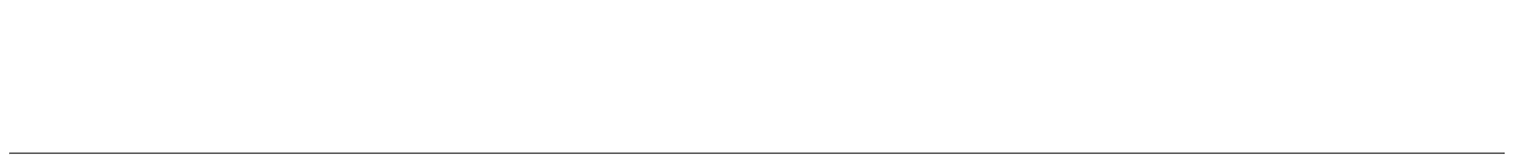
The contents of the Help Guide may be subject to change without notice due to updates to the product's specifications.

