Settings menu in “Music player”
You can adjust the following settings from the Settings menu in “Music player”.
To open the Settings menu, tap the menu items in the following order.
 (Options) - [Settings].
(Options) - [Settings].
Playback
-
Shuffle
- Repeat
- Repeat off
- Repeat all
- Repeat 1 song
- Playback range
- All range
- Selected range
-
Play on cassette tape screen
- Artist list display
- Album artist
- Artist
DSD
- USB output for DSD
- Auto
- DoP
- Filtering during DSD playback
- Slow roll-off
- Sharp roll-off
- Gain during DSD playback
- 0 dB
- -3 dB
Database
-
Rebuild database
-
Update database
Other
-
Reset settings
-
Reset Sound adjustment settings
-
About Music player
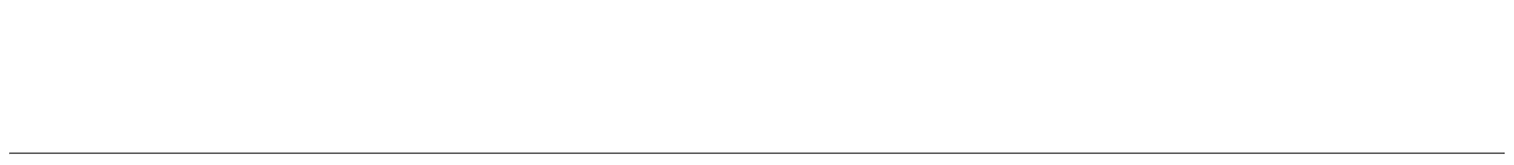
The contents of the Help Guide may be subject to change without notice due to updates to the product's specifications.

