List of icons displayed in the status bar
In the status bar, the various statuses of the player appear as icons.
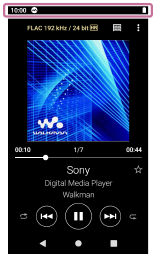
-

- Running “Music player”.
- Updating the database of “Music player”.
-

microSD card mounted -

HOLD indicator -

Bluetooth function -

Noise canceling -

Ambient sound mode -

Wi-Fi network connected -

Airplane mode -

Battery status
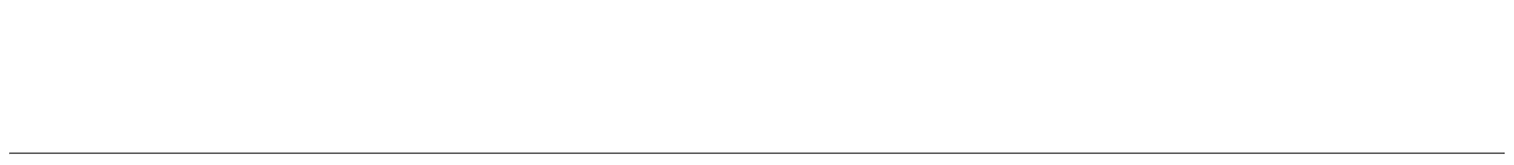
The contents of the Help Guide may be subject to change without notice due to updates to the product's specifications.

