Notes on the Bluetooth function
In this topic, [Bluetooth devices] refers to all Bluetooth-compatible devices.
Bluetooth-compatible devices are audio devices that support the Bluetooth function.
- Depending on the Bluetooth device, network environment, and surrounding conditions, noise may be heard or the sound may be interrupted. To optimize Bluetooth communications, observe the following.
- Place the player and the Bluetooth device as close together as possible. The Bluetooth standard supports distances of up to 10 meters (32.8 feet).
- Turn the built-in Bluetooth antenna (aerial) in the direction of the connected Bluetooth device.
- Do not block the antenna (aerial) with a metal object such as a bag or case.
- Do not block the antenna (aerial) with a body part such as a hand.
- Do not block the antenna (aerial) by placing the player inside a backpack or shoulder bag.
- Do not block the antenna (aerial) by using the player in a crowded place.
- Avoid areas where electromagnetic waves are emitted. For example, near microwave ovens, mobile phones, or mobile gaming devices.
-
Due to a characteristic of Bluetooth wireless technology, the sound may lag slightly.
-
Bluetooth radiation may affect the operation of electronic medical devices.
Turn off the player and other Bluetooth devices in the following locations.
- in hospitals
- near priority seats on trains
- on airplanes
- in places where flammable gases are present (gas stations, etc.)
- near automatic doors
- near fire alarms
-
The player supports security functions that comply with the Bluetooth standard. Sony bears no responsibility whatsoever for information leaks that occur as a result of your Bluetooth connection.
-
Even if a Bluetooth device conforms to the standard, all connections and correct operations are not guaranteed.
-
Depending on the Bluetooth device, it may take some time to establish a Bluetooth connection.
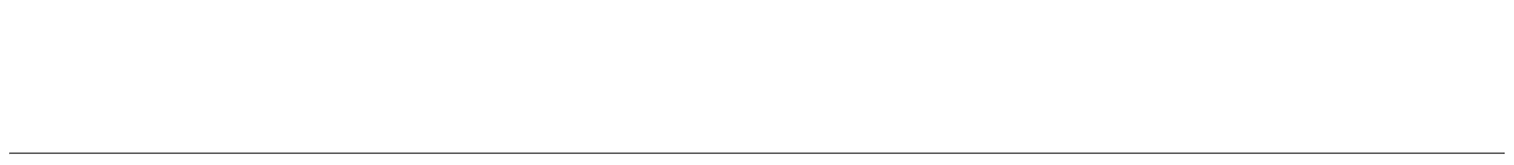
The contents of the Help Guide may be subject to change without notice due to updates to the product's specifications.

