Using Ambient sound mode
You can enjoy music while monitoring ambient sounds.
Use the IER-NW510N when you use Ambient sound mode. Do not use headphones that are incompatible with Ambient sound mode.
- On the Home screen, tap
 [NC/Ambient sound settings].
[NC/Ambient sound settings]. - Turn on Ambient sound mode.
Tap the [Ambient sound mode] switch to turn on the function.
 will appear in the status bar.
will appear in the status bar. -
Adjust the settings for Ambient sound mode, if necessary.
- [Ambient sound level]:
You can adjust the monitoring level of ambient sound.
- [Ambient sound level]:
To turn off Ambient sound mode
On the Home screen, tap  [NC/Ambient sound settings] to launch the app. Then, tap the [Ambient sound mode] switch to turn off the function.
[NC/Ambient sound settings] to launch the app. Then, tap the [Ambient sound mode] switch to turn off the function.
Hint
- You can also turn the Ambient sound mode on or off from the Quick Settings panel. On the Home screen, swipe down on the status bar twice. Then, tap the icon for Ambient sound mode in the Quick Settings panel.
Note
-
Note that you may hear a howling sound in the following situations. Do not cover the microphone parts of the headphones. (
 )
)- When you are using incompatible headphones.
- When you cover the microphone parts while you are using Ambient sound mode.
- When you hold the headphones in your hands while you are using Ambient sound mode.
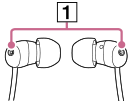
- Depending on the surrounding environment or the volume of the ambient sounds, Ambient sound mode may turn off temporarily. This is not a malfunction. Adjust [Ambient sound level]. It may solve the problem.
- When you disconnect the headphones from the player, turn off Ambient sound mode beforehand.
- If you cannot hear the ambient sounds well, try changing [Ambient sound level]. This setting may improve the level of the ambient sounds.
- Depending on the surrounding environment, a rubbing noise may be noticeable. (Rubbing noise refers to a noise generated when the headphone cable rubs against clothing or when hair rubs against the headphones, etc.) In this case, adjust [Ambient sound level]. The rubbing noise may be reduced.
- Ambient sound mode is disabled while the following function is active.
- The Noise canceling function
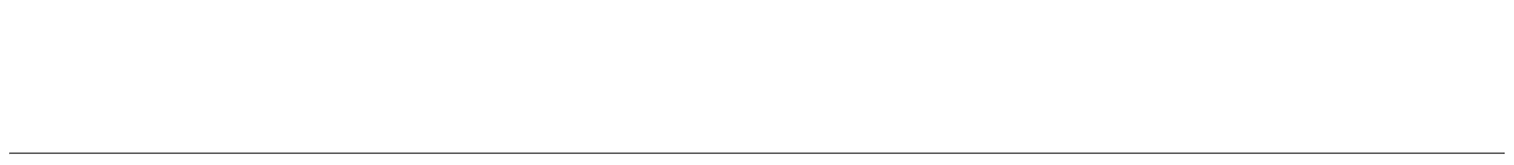
The contents of the Help Guide may be subject to change without notice due to updates to the product's specifications.

