Using the Noise canceling function
The Noise canceling function reduces ambient noise. You can enjoy music at a low volume.
You need a pair of headphones equipped with the Noise canceling function. The following headphones are compatible with the player.
- IER-NW510N
- On the Home screen, tap
 [NC/Ambient sound settings].
[NC/Ambient sound settings]. - Turn on the Noise canceling function.
Tap the [Noise canceling] switch to turn on the function.
 will appear in the status bar.
will appear in the status bar. - Configure the settings for the Noise canceling function, if necessary.
- [Select environment]:
You can select a type of noise cancelation to match the current environment.
[Full-auto AINC] automatically sets the most effective Noise canceling mode. - [Adjust noise canceling]:
You can adjust the Noise canceling effect. Adjust the effect using the slider.
- [Select environment]:
To turn off the Noise canceling function
On the Home screen, tap  [NC/Ambient sound settings] to launch the app. Then, tap the [Noise canceling] switch to turn off the function.
[NC/Ambient sound settings] to launch the app. Then, tap the [Noise canceling] switch to turn off the function.
Hint
- You can also turn the Noise canceling function on or off from the Quick Settings panel. On the Home screen, swipe down on the status bar twice. Then, tap the icon for the Noise canceling function in the Quick Settings panel.
- The sound may skip when you listen to the player on public transportation.
This is caused by the Noise canceling system and is not a malfunction. You may be able to reduce sound skipping by calibrating [Adjust noise canceling] in the
 [NC/Ambient sound settings] app.
[NC/Ambient sound settings] app.
Note
- Use headphones that are compatible with the Noise canceling function. Otherwise, the Noise canceling function will not work.
- Select an appropriate earbud size to enjoy the full effects of the Noise canceling function.
- You may hear rubbing noises while wearing headphones. This is not a malfunction.
- The Noise canceling function mainly reduces noise in low frequency bands. This function does not cancel all noise.
- Do not cover the microphone part of the headphones.
- When the Noise canceling function is operating correctly, you may hear a slight hissing noise. This is not a malfunction.
- Keep the player away from mobile phones or smartphones. These devices may cause noise.
- Turn off the Noise canceling function in quiet places where the Noise canceling may not be effective.
- Remove headphones from your ears before you connect them to the player. Also remove the headphones from your ears before you disconnect them from the player. Large noise may be generated when the headphones are connected or disconnected.
- You may hear noise when you turn the Noise canceling function on or off. This is not a malfunction.
- The Noise canceling function is disabled while the following function is active.
- Ambient sound mode
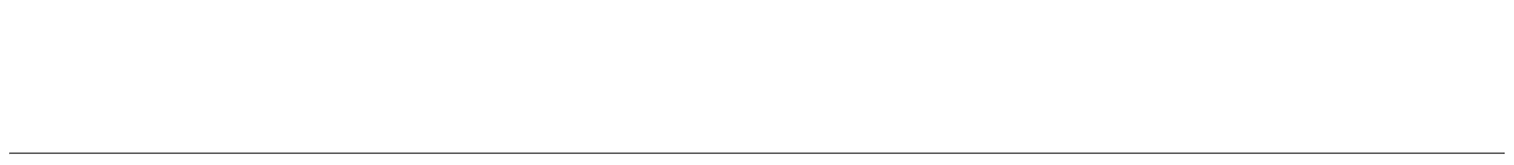
The contents of the Help Guide may be subject to change without notice due to updates to the product's specifications.

