Attaching the soft case (NW-A100TPS only)
You can enjoy the ambience of the original Walkman with an animation of a rotating tape. Perform the following operations.
- Attach the cassette-player-style soft case.
- Turn on the [Display tape playback screen] function.
- Display the playback screen in “Music player”.
The soft case is supplied with the NW-A100TPS only.
Attaching the soft case
- Insert the top of the player into the top part of the soft case (
 ).
). - Push the bottom of the player into the soft case (
 ).
).
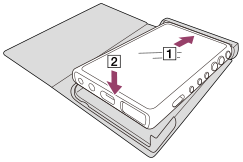
Removing the soft case
- Lift the bottom of the player out of the bottom of the soft case (
 and
and  ).
). - Pull the top of the player out of the top of the soft case (
 ).
).
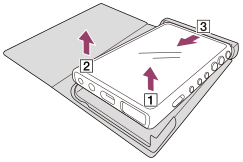
Note
- Check the location of the N-Mark on the player before attaching the soft case.
- Make sure that the player is securely fitted inside the soft case.
- Observe the following precautions. Otherwise, the soft case may become deformed or break.
- Do not apply strong pressure when you attach or remove the soft case.
- Do not wrap the headphone cable around the soft case during use.
- Do not put stickers, etc. on the soft case.
- Do not use commercial solvents such as benzene or alcohol to clean the soft case. These solvents may cause discoloration or deterioration.
Do not place this product close to medical devices.
This product (including accessories) has magnet(s) which may interfere with pacemakers, programmable shunt valves for hydrocephalus treatment, or other medical devices. Do not place this product close to persons who use such medical devices. Consult your doctor before using this product if you use any such medical device.
Notes regarding replacements or repairs
- Due to repairs, parts of the player may be replaced, or the player may be replaced with a similar model. In this case, the replacement(s) will have a different design because the NW-A100TPS is a limited item.
- Because the soft case is a limited item, the replacement product may not have the same design.
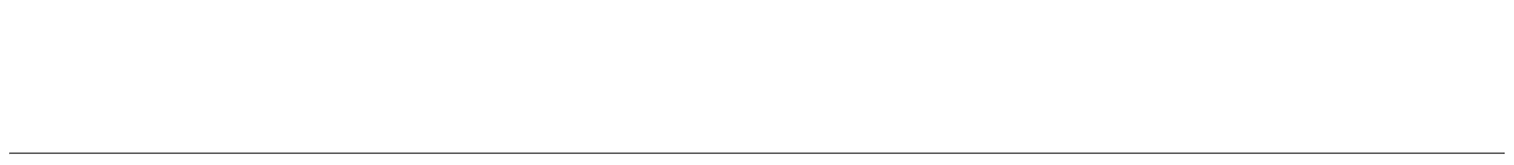
The contents of the Help Guide may be subject to change without notice due to updates to the product's specifications.

