Turning the power on
- Hold down the
 (power) button (
(power) button ( ) for 5 seconds until the player turns on.
) for 5 seconds until the player turns on.When you turn on the player for the first time, a screen for the initial setup will appear. Follow the onscreen instructions to complete the setup.

Hint
- The screen will turn off automatically if you do not operate the player for a certain period of time. To turn on the screen, press the
 (power) button (
(power) button ( ).
). - To conserve the battery power, set [Auto power off]. The player will turn off automatically if you do not operate the player for a certain period of time after you pause playback. Swipe the Home screen upwards. Tap the menu items in the following order.
 [Settings] - [Battery] - [Auto power off].
[Settings] - [Battery] - [Auto power off].
Note
- The player may not turn on if the battery level is low. Charge the player for about 30 minutes.
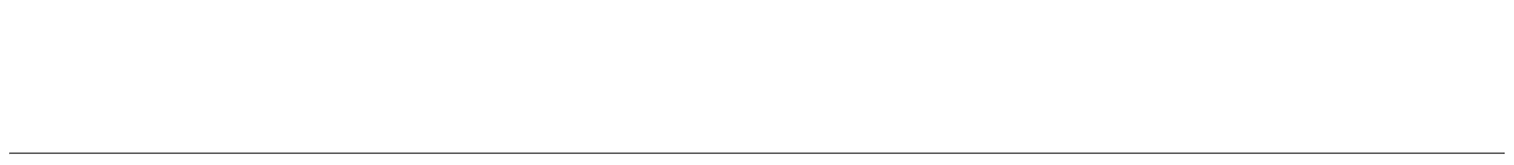
The contents of the Help Guide may be subject to change without notice due to updates to the product's specifications.

