Recording with an external microphone
You can connect an external microphone to your IC recorder and use it for recording.
- While no IC recorder operations are in progress, connect an external microphone (
 ) to the
) to the  (microphone) jack.
(microphone) jack.
“ Ext. Input Setting” appears on the display window. If not, select “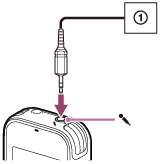
 Settings” - “Recording Settings” - “Ext. Input Setting” from the HOME menu.
Settings” - “Recording Settings” - “Ext. Input Setting” from the HOME menu. - Press
 or
or to select “MIC IN,” and then press
to select “MIC IN,” and then press .
. - Press
 REC/PAUSE to start recording.
REC/PAUSE to start recording.The built-in microphones are disabled and audio via the external microphone is recorded.
If the input audio volume is not loud enough, select “
 Settings” - “Recording Settings” - “Ext. Input Setting” - “MIC IN” - “Sensitivity setting” from the HOME menu to change the sensitivity level of the external microphone.
Settings” - “Recording Settings” - “Ext. Input Setting” - “MIC IN” - “Sensitivity setting” from the HOME menu to change the sensitivity level of the external microphone.When a plug in power type microphone is connected, power is automatically supplied to the microphone from the IC recorder.

