Adjusting the playback speed – the DPC(Speed Control) function
You can adjust the playback speed in a range from 0.25 times to 3.00 times. Changing the playback speed does not affect the playback audio. Files will play in natural tones, thanks to digital processing.
- While playback is on standby or in progress, select [DPC(Speed Control)] on the OPTION menu, and then press
 (play/enter/stop).The DPC(Speed Control) setting screen is displayed.
(play/enter/stop).The DPC(Speed Control) setting screen is displayed.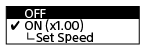
-
Press
 (review/fast backward) or
(review/fast backward) or (cue/fast forward) to select [Set Speed], and then press
(cue/fast forward) to select [Set Speed], and then press  (play/enter/stop).
(play/enter/stop). - Press
 (review/fast backward) or
(review/fast backward) or (cue/fast forward) to select a playback speed, and then press
(cue/fast forward) to select a playback speed, and then press  (play/enter/stop).
(play/enter/stop).The speed decreases by 0.05 times (from x 0.25 to x 1.00).
The speed increases by 0.10 times (from x 1.00 to x 3.00).
The playback speed is set to [x 1.00] by default.
When the playback speed is specified, the DPC(Speed Control) function is turned on.
Hint
-
To resume the normal playback speed, select [OFF] in step 2.
The contents of the Help Guide may be subject to change without notice due to updates to the product's specifications.

