Quickly locating your desired portion of a recording (Time Jump)
With the time jump function, you can move the total playback time of each file to 1 of 10 divided positions.
You can quickly locate your desired portion of long recorded files.
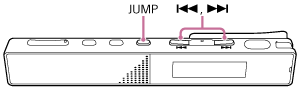
- While playback is on standby or in progress, press JUMP.
The IC recorder enters time jump mode.
The playback bar is divided into 10 positions.
The 10 percent (%) segment where the current playback point belongs is indicated above the left end of the playback bar.
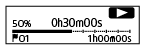
- Press either
 (review/fast backward) or
(review/fast backward) or (cue/fast forward).
(cue/fast forward). (cue/fast forward): The playback position of a file jumps forward in 10% increments in relation to the total playback time.
(cue/fast forward): The playback position of a file jumps forward in 10% increments in relation to the total playback time.  (review/fast backward): The playback position of a file jumps back in 10% increments in relation to the total playback time.
(review/fast backward): The playback position of a file jumps back in 10% increments in relation to the total playback time.Time jump mode can be used in 1 file.
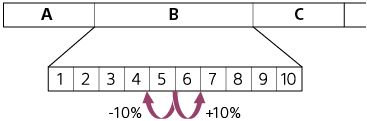
A: File 1
B: File 2
C: File 3
- Press JUMP again to resume normal playback.
Note
- In time jump mode, you cannot move to the next or previous file. Press JUMP to enter normal play mode.
- You cannot use the Easy Search function, the A-B repeat function or the button-hold repeat playback function while in time jump mode.
Hint
-
If there is a track mark when jumping forward or back in 10% increments, the IC recorder moves to the track mark’s position.
-
If you press and hold
 (review/fast backward) or
(review/fast backward) or (cue/fast forward) while in time jump mode,
(cue/fast forward) while in time jump mode, (review/fast backward) searches backward (review) and
(review/fast backward) searches backward (review) and  (cue/fast forward) searches forward (cue).
(cue/fast forward) searches forward (cue).
The contents of the Help Guide may be subject to change without notice due to updates to the product's specifications.

