Display window while recording is in progress or on standby
The following describes the display window while recording is in progress or on standby.
Recording while using scenes

Recording is on standby while using scenes
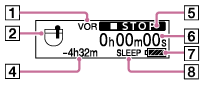
Recording while scenes are off
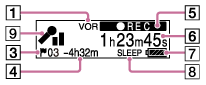
Recording is on standby while scenes are off
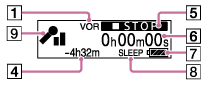
Note
- The above screens are provided for explanatory purposes. They may look different from what you actually see on your IC recorder.
-
VOR indicator
Indicates that the VOR function is active.
- Scene Select indicator
Indicates the recording scene that is currently selected.
 : Pocket
: Pocket
 : Auto Voice Rec
: Auto Voice Rec
 : Meeting
: Meeting
 : Lecture
: Lecture
 : Voice Notes
: Voice Notes
 : Interview
: Interview
- Track mark number
Indicates the number of added track marks.
- Remaining recording time
Indicates the remaining time available for recording in hours, minutes, and seconds.
10 hours or more: no indication
10 minutes to 10 hours: indicated in hours and minutes
Less than 10 minutes: indicated in minutes and seconds
- Recording status indicator
Indicates the current recording status of your IC recorder.
 : recording
: recording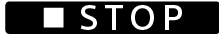 : stopped
: stoppedVOR/
 : Recording by the VOR function is in progress.
: Recording by the VOR function is in progress.VOR/
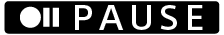 : Recording by the VOR function is paused. ([VOR] and the elapsed time indication flash.)
: Recording by the VOR function is paused. ([VOR] and the elapsed time indication flash.) - Elapsed time indicator
Indicates the elapsed time of the current recording.
-
Battery indicator
- Sleep timer indicator
Indicates that the sleep timer is active.
-
Microphone sensitivity indicator
Indicates the sensitivity level of the built-in microphones that is currently selected.
 : Auto
: Auto
 : High
: High
 : Medium
: Medium
 : Low
: Low
The contents of the Help Guide may be subject to change without notice due to updates to the product's specifications.

