Display window while the HOME menu is displayed
The following describes the HOME menu on the display window.
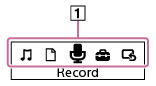
Note
- The above screen is provided for explanatory purposes. It may look different from what you actually see on your IC recorder.
-
HOME menu items
You can select one of the following:
 : Music
: Music
 : Recorded Files
: Recorded Files
 : Record
: Record
 : Settings
: Settings
 : Back to XX (The function you are currently using is displayed in [XX].)
: Back to XX (The function you are currently using is displayed in [XX].)
The contents of the Help Guide may be subject to change without notice due to updates to the product's specifications.

