Recording with the built-in microphones
This section describes the procedure for basic recording operations. You can record audio with the selected sensitivity level of the microphones and recording mode.
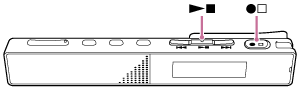
Note
- If you accidentally touch your IC recorder or let an object come in contact with it while recording is in progress, rustling or scratching noises may be recorded.
Hint
- Before you start recording, we recommend you first make a trial recording or monitor the recording. For instructions on monitoring the recording, see Monitoring the recording audio.
-
Recorded files are stored in [FOLDER01] under [
 Recorded Files] by default. To store recorded files in a folder other than [FOLDER01], see Changing the storage folder for recorded files.
Recorded Files] by default. To store recorded files in a folder other than [FOLDER01], see Changing the storage folder for recorded files.
- Turn your IC recorder so that its built-in microphones (
 ) point in the direction of the target sound source.
) point in the direction of the target sound source.

- Press
 (record/recording stop).
(record/recording stop).[
 ] appears on the display window to indicate that recording has started, and the operation indicator (
] appears on the display window to indicate that recording has started, and the operation indicator ( ) lights in red.
) lights in red.
- To stop recording, press
 (record/recording stop) again.
(record/recording stop) again.[Saving...] and then the recording standby screen appear.
Now you can press
 (play/enter/stop) to play the file you have just recorded.
(play/enter/stop) to play the file you have just recorded.
Note
- While [Saving...] is on the display window, your IC recorder is saving the file to the memory storage. If the IC recorder is running on AC power, do not disconnect the USB AC adaptor (commercially available) to avoid data corruption.
Hint
-
You can still press
 (record/recording stop) to start recording while playback is in progress or a menu is on the display window.
(record/recording stop) to start recording while playback is in progress or a menu is on the display window. -
During recording, you can still stop the ongoing recording by pressing
 (record/recording stop) while a menu is on the display window.
(record/recording stop) while a menu is on the display window. -
Recorded files are named as [(recording date)_(recording time).(file format)] (e.g. 211010_1010.mp3).
-
If the file size reaches the maximum limit (4 GB for an LPCM file, and 1 GB for an MP3 file) during recording, the file will be divided and some of the recording may be lost around the divided point.
For the maximum recording time for a single file, see Maximum recording time.
-
Before recording with your IC recorder in a breast pocket, it is recommended that you secure the IC recorder to the hem of the pocket with the clip to reduce rustling noises in the recording.
The contents of the Help Guide may be subject to change without notice due to updates to the product's specifications.

