Scene Selection
Allows you to shoot with preset settings according to the scene.
-
Set the mode dial to SCN (Scene Selection).
-
Turn the front dial to select the desired setting.
Menu item details
-
 Portrait:
Portrait: - Blurs background and sharpens the subject. Accentuates the skin tones softly.
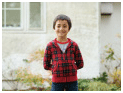
-
 Sports Action:
Sports Action: - Shoots a moving subject at a fast shutter speed so that the subject looks as if it is standing still. The product shoots images continuously while the shutter button is pressed.

-
 Macro:
Macro: - Shoots close-ups of the subjects, such as flowers, insects, food, or small items.
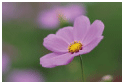
-
 Landscape:
Landscape: - Shoots the entire range of a scenery in sharp focus with vivid colors.

-
 Sunset:
Sunset: - Shoots the red of the sunset beautifully.

-
 Night Scene:
Night Scene: - Shoots night scenes without losing the dark atmosphere.

-
 Night Portrait:
Night Portrait: -
Shoots night scene portraits using the flash (sold separately).
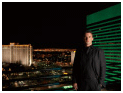
Hint
- To change the scene, rotate the front dial on the shooting screen and select a new scene.
Note
- Under the following settings, the shutter speed is slower, so use of a tripod, etc. is recommended to prevent the image from blurring:
- [Night Scene]
- [Night Portrait]
- The minimum distance that you can come close to a subject does not change even if you select [Macro]. For the minimum in-focus range, refer to the minimum distance of the lens attached to the product.

