List of default setting values (Setup)
The default setting values at the time of purchase are shown in the following table.
To reset settings to the default values
Select MENU →  (Setup) → [Reset/Save Settings] → [Setting Reset] → [Camera Settings Reset] or [Initialize] → [Enter].
(Setup) → [Reset/Save Settings] → [Setting Reset] → [Camera Settings Reset] or [Initialize] → [Enter].
Initialize: All the settings of the camera will be reset to the default values.
Camera Settings Reset: Items that can be reset are limited. See the following table.
 (Setup) tab
(Setup) tab
| MENU item | Default setting value | Resettable using [Camera Settings Reset] |
|---|---|---|
 Language Language
|
― |

|
| Area/Date/Time Setting (Area Setting) | ― |

|
| Area/Date/Time Setting (Daylight Savings) | Off |

|
| Area/Date/Time Setting (Date/Time) | ― |

|
| Area/Date/Time Setting (Date Format) | Y-M-D |

|
| NTSC/PAL Selector | ― |

|
| Setting Reset | ― |

|
| Save/Load Settings | ― |

|
 Custom Key/Dial Set. (Control Dial) Custom Key/Dial Set. (Control Dial) |
Follow Custom ( ) )
|

|
 Custom Key/Dial Set. (Control Wheel) Custom Key/Dial Set. (Control Wheel) |
Follow Custom ( ) )
|

|
 Custom Key/Dial Set. (Custom Button 1) Custom Key/Dial Set. (Custom Button 1) |
Follow Custom ( ) )
|

|
 Custom Key/Dial Set. (Custom Button 2) Custom Key/Dial Set. (Custom Button 2) |
Follow Custom ( ) )
|

|
 Custom Key/Dial Set. (Center Button) Custom Key/Dial Set. (Center Button) |
Follow Custom ( ) )
|

|
 Custom Key/Dial Set. (Left Button) Custom Key/Dial Set. (Left Button) |
Drive Mode |

|
 Custom Key/Dial Set. (Right Button) Custom Key/Dial Set. (Right Button) |
Follow Custom ( ) )
|

|
 Custom Key/Dial Set. (Down Button) Custom Key/Dial Set. (Down Button) |
Follow Custom ( ) )
|

|
 Custom Key/Dial Set. (MOVIE Button) Custom Key/Dial Set. (MOVIE Button) |
Movie Shooting |

|
 Custom Key/Dial Set. ( Custom Key/Dial Set. (
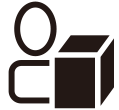 Button) Button) |
Follow Custom ( ) )
|

|
 Custom Key/Dial Set. (Focus Hold Button) Custom Key/Dial Set. (Focus Hold Button) |
Follow Custom ( ) )
|

|
 Custom Key/Dial Set. (Control Dial) Custom Key/Dial Set. (Control Dial) |
Av/Tv (Av in M mode) |

|
 Custom Key/Dial Set. (Control Wheel) Custom Key/Dial Set. (Control Wheel) |
Av/Tv (Tv in M mode) |

|
 Custom Key/Dial Set. (Custom Button 1) Custom Key/Dial Set. (Custom Button 1) |
Background Defocus |

|
 Custom Key/Dial Set. (Custom Button 2) Custom Key/Dial Set. (Custom Button 2) |
Step Zoom |

|
 Custom Key/Dial Set. (Center Button) Custom Key/Dial Set. (Center Button) |
Focus Standard |

|
 Custom Key/Dial Set. (Left Button) Custom Key/Dial Set. (Left Button) |
 Self-timer Self-timer
|

|
 Custom Key/Dial Set. (Right Button) Custom Key/Dial Set. (Right Button) |
 ISO ISO
|

|
 Custom Key/Dial Set. (Down Button) Custom Key/Dial Set. (Down Button) |
 Exposure Comp. Exposure Comp.
|

|
 Custom Key/Dial Set. (MOVIE Button) Custom Key/Dial Set. (MOVIE Button) |
Movie Shooting |

|
 Custom Key/Dial Set. ( Custom Key/Dial Set. (
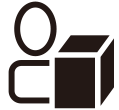 Button) Button) |
Product Showcase Set |

|
 Custom Key/Dial Set. (Focus Hold Button) Custom Key/Dial Set. (Focus Hold Button) |
Focus Hold |

|
 Custom Key Setting (Custom Button 1) Custom Key Setting (Custom Button 1) |
Follow Custom ( / / ) )
|

|
 Custom Key Setting (Custom Button 2) Custom Key Setting (Custom Button 2) |
Magnification |

|
 Custom Key Setting (MOVIE Button) Custom Key Setting (MOVIE Button) |
Follow Custom ( / / ) )
|

|
 Custom Key Setting (Fn/ Custom Key Setting (Fn/ Button) Button) |
 Send Send
|

|
| Fn Menu Settings | ― |

|
| Different Set for Still/Mv | ― |

|
| DISP (Screen Disp) Set | ― |

|
 REC w/ Shutter REC w/ Shutter
|
Off |

|
| Zoom Ring Rotate | Left(W)/Right(T) |

|
 Custom Key/Dial Set. Custom Key/Dial Set.
|
― |

|
 Custom Key/Dial Set. Custom Key/Dial Set.
|
― |

|
| My Dial Settings | ― |

|
| Av/Tv Rotate | Normal |

|
| Function Ring(Lens) | Power Focus |

|
| Dial / Wheel Lock | Off |

|
| Touch Operation | On |

|
| Shooting Screen (Shooting Screen) | On |

|
| Shooting Screen (Footer Icon Touch) | On |

|
| Shooting Screen (Swipe Right) | Icon Display: L&R |

|
| Shooting Screen (Swipe Left) | Icon Display: L&R |

|
| Shooting Screen (Swipe Up) | Open the Fn Menu |

|
| Shooting Screen (Touch Func. in Shooting) | Touch Tracking |

|
| Shooting Screen (Icon When Monitor Flipped) | Flip |

|
| Playback Screen | On |

|
| Menu Screen | On |

|
| Screen Reader (Screen Reader) | Off |

|
| Screen Reader (Speed) | Standard |

|
| Screen Reader (Volume) | 7 |

|
| Monitor Brightness | Manual |

|
 Display Quality Display Quality
|
Standard |

|
| Monitor Flip Direction | Auto |

|
| TC/UB Disp. Setting | Counter |

|
| Gamma Display Assist | Off |

|
| Gamma Disp. Assist Typ. | Auto |

|
 Display LUT Display LUT
|
On |

|
 Auto Review Auto Review
|
Off |

|
| Shoot Mode Sel. Screen | Display |

|
 Auto Monitor OFF Auto Monitor OFF
|
Does not turn OFF |

|
| Power Save Start Time | 1 Min |

|
| Power Save by Monitor | Both Linked |

|
| Auto Power OFF Temp. | Standard |

|
| Volume Settings | 7 |

|
 4ch Audio Monitoring 4ch Audio Monitoring
|
CH1/CH2 |

|
| Audio signals | On:all |

|
| USB Connection Mode | Sel. When Connect |

|
| USB LUN Setting | Multi |

|
| USB Power Supply | On |

|
 HDMI Resolution HDMI Resolution
|
Auto |

|
 HDMI Output Settings (Rec. Media dur HDMI Output) HDMI Output Settings (Rec. Media dur HDMI Output) |
On |

|
 HDMI Output Settings (Output Resolution) HDMI Output Settings (Output Resolution) |
Auto |

|
 HDMI Output Settings (4K Output Set.(HDMI Only)) HDMI Output Settings (4K Output Set.(HDMI Only)) |
60p 10bit |

|
 HDMI Output Settings (Time Code Output) HDMI Output Settings (Time Code Output) |
Off |

|
 HDMI Output Settings (REC Control) HDMI Output Settings (REC Control) |
Off |

|
 HDMI Output Settings (4ch Audio Output) HDMI Output Settings (4ch Audio Output) |
CH1/CH2 |

|
| HDMI Info. Display | On |

|
| CTRL FOR HDMI | On |

|
| Video Light Mode | Power Link |

|
| REC Lamp | On |

|
| Sensor Cleaning | ― |

|
| Pixel Mapping | ― |

|
| Version | ― |

|
| Display Serial Number | ― |

|
| Privacy Notice | ― |

|
| Certification Logo | ― |

|
TP1001271267

