Notification light
The notification light informs you about battery status and some other events. The notification light is enabled by default but can be disabled manually.
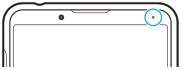
Note
- If the notification light is disabled, it only lights up or flashes when there is a battery status warning, such as when the battery level goes below 15 percent.
- Find and tap [Settings] > [Apps & notifications] > [Configure notifications].
- Tap the [Use LED light to show incoming notifications] switch to enable or disable the function.You may find the item under [Advanced].

