Installing Media Go (Windows)
Media Go is software for Windows computers. Use the latest version of Media Go.
You can use Media Go to perform the following operations.
- Importing content (such as music) from CDs or online services to a computer.
-
Organizing and managing the content.
For example, you can create playlists.
-
Transferring content on a computer to the Walkman.
You can also transfer iTunes content to the Walkman via Media Go.
Confirm the system requirements before you install Media Go.
- Access the Media Go download website.
- Install Media Go.
Click
 to install the software. Then, follow the onscreen instructions.
to install the software. Then, follow the onscreen instructions.When you finish the installation, Media Go will start automatically.
Hint
- Once you install Media Go, the latest version of Media Go will be downloaded automatically. (Only when the computer is connected to the Internet.) If an installation dialog appears, follow the onscreen instructions to install the software.
- The installer may be downloaded automatically to the download folder on some web browsers.
Note
- Restart the computer if you are prompted. Follow the onscreen instructions.
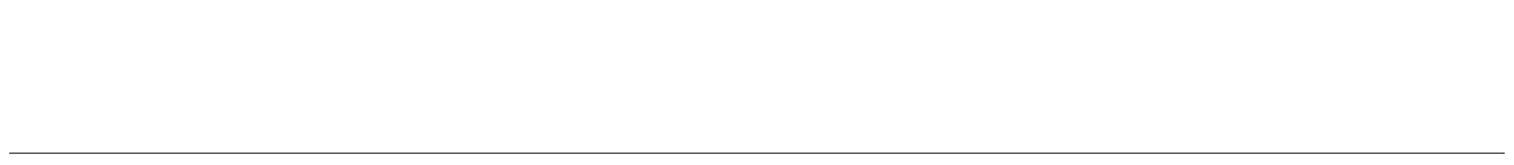
The contents of the Help Guide may be subject to change without notice due to updates to the product's specifications.

