Settings menu
You can adjust various settings from the Settings menu.
To enter the Settings menu, tap  and then [Settings].
and then [Settings].
You can select the Settings menu on the following screen.
- Library screen
- Playback screen
- Lineup screen
- Bookmark list screen
Basic Settings
| Playback Settings | Play Mode |
| Playback Range | |
| Sleep Timer | |
| Artist List Display | |
| Display Lyrics | |
| Output Settings | Headphone Output |
| USB Output for DSD | |
| DSD Playback Settings | |
| Device Settings | Beep Settings (*1) |
| Disable touch panel when the HOLD switch is on | |
| Screen Off Timer | |
| Mount/Unmount SD Card | |
| USB Connection Settings | |
| Battery Care | |
| Clock Settings | |
| Language Settings | |
| Reset/Format |
*1 Operating sounds ([Beep Settings]) are not output while sound is being played back via a connected Bluetooth device.
Sound
| ClearAudio+ (On/Off) | – |
| Sound Settings | Equalizer |
| DSEE HX | |
| DC Phase Linearizer | |
| VPT (Surround) | |
| Dynamic Normalizer |
Headphones
| MDR-NW750N/NE | – |
| Other Headphones | |
| Noise Canceling | On/Off |
| Select Environment | |
| Noise Canceling Level | |
| Clear Phase™ (On/Off) | – |
Bluetooth
| Connect to/Add Audio Device | On/Off |
| Add Device (Pairing) | |
| Added Devices | |
| Audio Device Connection Settings | Wireless Playback Quality |
| Remote Control Settings (*1) | On/Off |
| Added Remote Control | |
| Add Remote Control | |
| Delete Remote Control | |
| NFC (On/Off) | – |
| Bluetooth Information | Bluetooth Version/Device Name/Bluetooth Device Address/Profile/Version |
*1The menu item is only available on models sold in certain countries or areas.
Function Settings
| Language Study Settings | Play Mode |
| FM Radio Settings | Scan Sensitivity |
| Mono/Auto |
Other
| Unit Information | Model name, firmware version, total number of tracks, etc. |
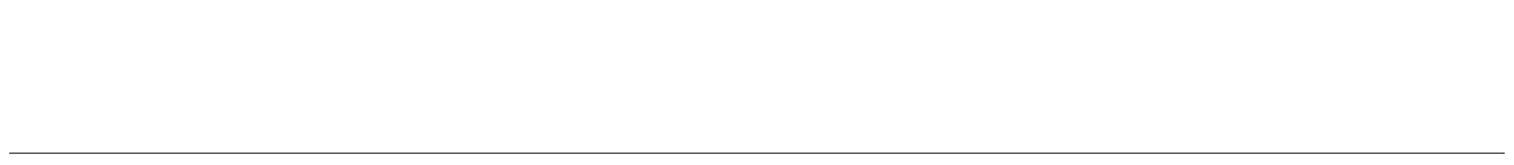
The contents of the Help Guide may be subject to change without notice due to updates to the product's specifications.

