Adjusting the sound quality settings
The Walkman has various settings for adjusting the sound quality.
From the [Settings] menu
On the playback screen, tap  and then [Settings].
and then [Settings].
You can set the following sound settings from the menu listed under [Sound] or [Headphones].
ClearAudio+
This function automatically applies the recommended sound quality settings to the output sound.
Clear Phase™
This function optimizes the sound characteristics for the headphones you are using.
From the [Settings] – [Sound Settings] menu
On the playback screen, tap the menu items in the following order.
 – [Settings] – [Sound Settings] ([Sound]).
– [Settings] – [Sound Settings] ([Sound]).
You can also adjust the following settings from the sound quality setting screens.
Equalizer
You can select an equalizer setting to suit the musical genre that you are listening to. You can also preset your equalizer settings as a custom setting.
DSEE HX
This function upscales the sound quality of audio files. The sound quality will become almost equal to that of High-Resolution Audio. The function reproduces the clear high-range sound that is often lost.
DC Phase Linearizer
This function adjusts low-frequency phase shifts to reproduce the audio characteristics of analog amplifiers.
VPT (Surround)
This function applies a surround effect and enriches the sound reproduction quality of the audio playback. VPT (Virtualphones Technology) is a proprietary sound processing technology developed by Sony.
Dynamic Normalizer
You can moderate the change in volume between tracks to minimize differences in volume level.
Note
- When there is an active Bluetooth connection, the sound quality settings are invalid.
-
[Clear Phase™ ] cannot be set in the following cases.
- When [ClearAudio+] is set to [On].
- When you have selected [Other Headphones] for the [Headphones] setting.
- When playback sound is output through an audio device that is connected to the WM-PORT jack.
-
You cannot adjust [Sound Settings] in the following cases.
- When [ClearAudio+] is set to [On].
- The sound quality settings do not apply to FM radio.
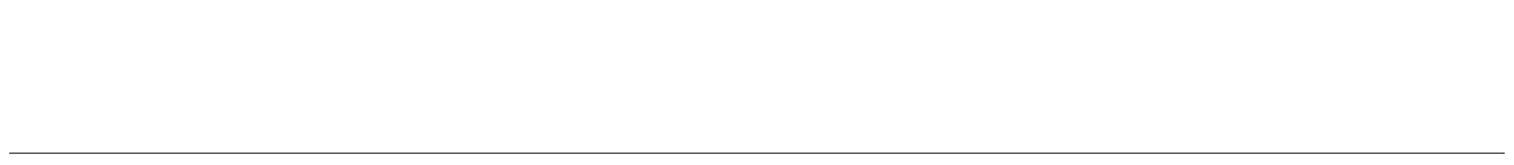
The contents of the Help Guide may be subject to change without notice due to updates to the product's specifications.

