Deleting tracks from the Walkman
You can delete tracks from the Walkman.
- On the library screen, display one of the following items.
- To delete tracks, tap the desired category (albums, artists, etc.), the desired subcategory, and then the desired track.
- To delete a folder, tap [Folder] and then the desired folder.
- Tap
 to display the pop-up menu and tap [Delete].Follow the onscreen instructions.
to display the pop-up menu and tap [Delete].Follow the onscreen instructions.
Hint
- You can delete tracks using a computer as well.
Note
- When you delete tracks using a computer, do not delete or rename the root folder (such as [MUSIC]). Otherwise, the Walkman will not recognize the content.
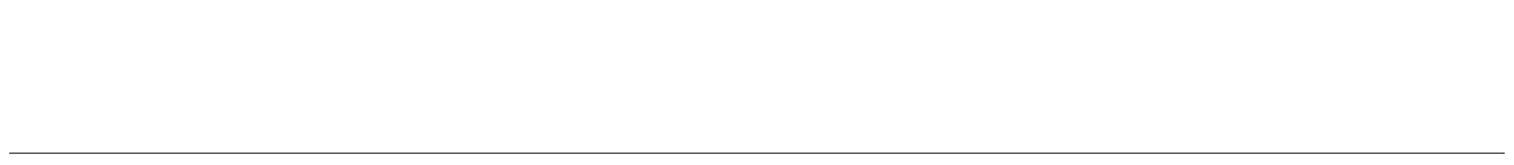
The contents of the Help Guide may be subject to change without notice due to updates to the product's specifications.

