Media Go cannot be installed on a computer. Installation of Media Go fails.
Make sure that the computer supports the system requirements for Media Go. Then, follow the procedures below to install Media Go.
Refer to the following website for the system requirements for Media Go.
-
Check the file size of the installer.
If the size of the downloaded Media Go installer is smaller than the size indicated in the download dialog, the installer may be damaged.
You cannot install Media Go properly with the damaged installer.
Download the installer again and try installing Media Go.
Media Go download website:
-
Stop background programs and check if the installation can be completed properly.
When background programs are active, the installation of Media Go may fail (background programs: security software, etc.).
Active programs may interfere with the installation of Media Go.
Stop all software including programs that are active in the background. Then, check if the installation succeeds.
-
Create a new account and check if the installation can be completed.
The current user account on the computer may not be capable of installing Media Go for some reason.
Create a new administrator account. Then, check if the installation succeeds.
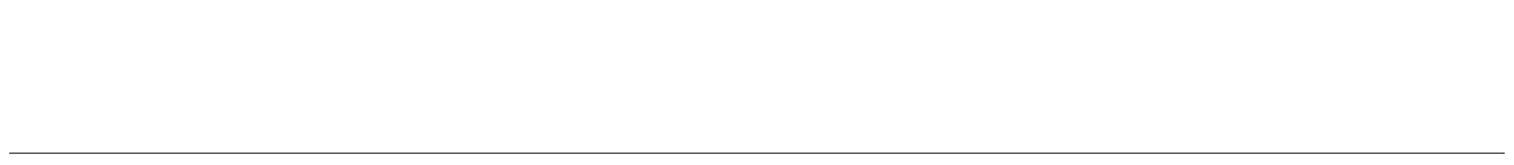
The contents of the Help Guide may be subject to change without notice due to updates to the product's specifications.

