Inserting/removing the battery pack
- Open the battery cover.

- Insert the battery pack while pressing the lock lever (A) with the tip of the battery until the battery locks into place.
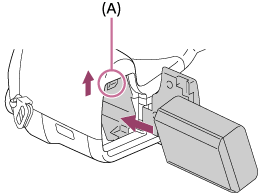
- Close the cover.

To remove the battery pack
Make sure that the access lamp is not lit, and turn off the camera. Then, slide the lock lever (A) and remove the battery pack.


