Using the transcription playback mode
In the transcription playback mode, you can fast-forward or fast-rewind to search for a particular point as well as use the DPC (Digital Pitch Control) function to slow down the playback speed. This is useful when you want to transcribe a recorded file of a meeting, etc.
Operate the remote control and follow the steps below:
- While playback is on standby, operate the remote control to select “Transcription Playback Mode” on the OPTION menu, and then press
 .
. 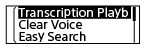
- Press
 to start playback.
to start playback.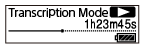
You can use the following functions while your IC recorder is in the transcription playback mode.
-
DPC: You can change the playback speed to help you understand what you are listening more easily. Press
 DPC (Digital Pitch Control) to display the DPC setting screen.
DPC (Digital Pitch Control) to display the DPC setting screen.Press
 or
or to adjust the playback speed, and then press
to adjust the playback speed, and then press .
. Easy Search: You can quickly search the file for the desired point by pressing
 /
/ .
.Cue/Review: You can search the file for the desired point by pressing and holding
 /
/ .
.
-
Note
-
When the time period specified for the sleep timer expires, your IC recorder turns off. This happens even when the IC recorder is in the transcription playback mode.
-
When your IC recorder is placed in the transcription playback mode, you cannot:
-
use the playback mode.
-
turn on the A-B repeat playback function.
-
turn on the button-hold repeat playback function.
-
Hint
-
To stop playback, press
 STOP.
STOP. -
To exit the transcription playback mode, select “End Transcription Playback Mode” on the OPTION menu while your IC recorder is in the transcription playback mode or playback is on standby.
-
To listen to other files, press BACK/HOME to display the file list, and then select a file.

