Locating parts and controls (HVL-F60RM/HVL-F60RM2)
Flash unit (front side)

-
Built-in wide panel
-
Flashlamp
-
LED light unit/AF illuminator (HVL-F60RM)
-
Wireless control signal receiver (for optical wireless communications) (HVL-F60RM)
-
Multi Interface foot
-
DC IN terminal
Connect the External Battery Adaptor (not supplied) to this terminal.
-
Sync terminal
-
Multi/Micro USB terminal
-
Bounce sheet
Flash unit (back side)
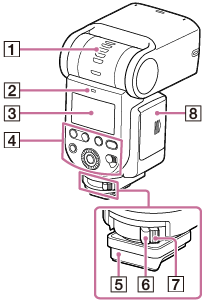
-
Bounce indicator (upper/lower angle)
-
LINK lamp
-
LCD panel
-
Operation console
-
Dust and moisture resistant cover (HVL-F60RM2)
-
Lock lever
-
Release button
-
Battery chamber door
Mini-stand
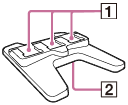
-
Shoes for the Multi Interface foot
-
Tripod attachment hole
Controls on the operation console
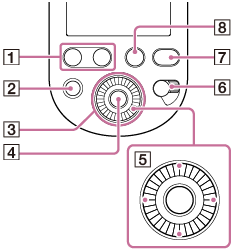
-
LEVEL -/+ button
By using either button, you can quickly adjust the flash compensation and the flash power level.
-
TEST button
-
Control wheel
-
Center button
-
Direction buttons
-
Power switch
By selecting “LOCK,” you can disable the control wheel and the buttons on the flash unit to prevent unintentional operations.
-
MENU button
-
Fn button
About the LCD backlight
Every time you press one of the buttons or use the control wheel on the operation console, the backlights for the LCD panel and the buttons (HVL-F60RM) light according to the backlight setting. While the backlights are lit, you can keep them lit longer by pressing any button or using the control wheel once again. To change the backlight setting, select [BACKLIGHT] on the MENU screen. You can select one of the following setting options.
- AUTO1 (HVL-F60RM):
- When you press one of the buttons or use the control wheel, the backlight for the LCD panel lights for 8 seconds. The backlights for the LEVEL -/+, Fn, and MENU buttons stay lit. (factory default setting)
- AUTO2 (HVL-F60RM)/AUTO (HVL-F60RM2):
- When you press one of the buttons or use the control wheel, the backlight for the LCD panel lights for 8 seconds.
- ON:
-
-
HVL-F60RM: The backlights for the LCD panel and the LEVEL -/+, Fn, and MENU buttons stay lit.
-
HVL-F60RM2: The backlight for the LCD panel stays lit.
-
- OFF:
- All the backlights stay unlit.

