Changing the settings of individual receiver units <RECEIVER SET>
When you perform multiple flash photography, for example, you can change the wireless group setting and the zoom setting of individual paired receiver units on the MENU screen on the commander unit.
Note
-
To enable the commander unit to change the settings of individual receiver units, you need to enable [RCV REMOTE] on each receiver unit in advance. Press the Fn button on the receiver unit, select [RCV REMOTE] on the Quick Navi screen, and then select [ON].
- Press the MENU button on the commander unit and select [RECEIVER SET].
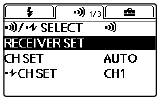
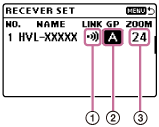
-
Wireless connection status
-
Wireless group setting
You can select [A], [B], [C], [D], [E], or [OFF].
-
Zoom setting
You can change the zoom setting for the receiver unit.
-
Note
-
When the value selected for the zoom setting on the commander unit is larger or smaller than the zoom setting values available on the receiver unit, the maximum or minimum value is selected for the zoom setting on the receiver unit.

