Manual flash photography <MANUAL>
MANUAL flash mode keeps the flash power level consistent regardless of the brightness of the subject or the settings of the camera.
- Select the M (Manual) shooting mode on the camera.
- Press the MODE button and rotate the control wheel to select [MANUAL].
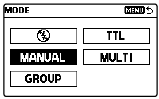
- HVL-F60RM/HVL-F60RM2: Press the LEVEL -/+ button to select the flash power level of your choice.
HVL-F46RM/HVL-F46RMA: Press the +/- button and specify the flash power level of your choice on the screen for setting the power level.The illustration used below is of the HVL-F60RM2 flash unit.

-
HVL-F60RM/HVL-F60RM2: You can specify the flash power level in the range from 1/1 (brightest) to 1/256 (darkest).
HVL-F46RM/HVL-F46RMA: You can specify the flash power level in the range from 1/1 (brightest) to 1/128 (darkest).
-
Increasing the flash power by one level (e.g. 1/1 → 1/2) is equivalent to increasing the aperture by one level (e.g. F4 → 5.6).
-
HVL-F60RM2/HVL-F46RM/HVL-F46RMA (flash unit software version 2.00 or later): When using the flash unit in combination with a camera equipped with global shutter image sensor, the flash power level of the flash unit may not reach the set value, depending on the shutter speed setting of the camera. In such cases, a low flash power level indicator (
 ) is displayed on the LCD panel of the flash unit.
) is displayed on the LCD panel of the flash unit.In addition, a low flash power level indicator (
 ) is also displayed on the flash charging icon of the camera.
) is also displayed on the flash charging icon of the camera.For the shutter speed and flash power level setting conditions under which the low flash power level indicator is displayed, see “The setting conditions under which the low flash power level indicator is displayed” below.
-
- Press the shutter button to take a photo.
When the TEST button lights in orange (ready to fire), press the shutter button on the camera.
TTL level memory function (HVL-F60RM/HVL-F60RM2)
During TTL flash photography, a measured flash power level is automatically set as the flash power level in MANUAL flash mode. This enables you to adjust the flash power in MANUAL flash mode on the basis of the flash power level measured during TTL flash photography, and to omit a series of operations necessary for determining the flash power level.
To change the TTL level memory function setting, use [TTL LEVEL MEMORY] on the MENU screen.
Notes on using the TTL level memory function (HVL-F60RM/HVL-F60RM2)
-
During multiple wireless flash photography (group flash photography), the guide number changes according to the flash settings (for example, the zoom setting) of individual flash units. To retain an appropriate flash power level, specify a different wireless group for each flash unit.
-
If a flash unit that does not support the TTL level memory function is used for multiple wireless flash photography (group flash photography), an appropriate flash power level may not be retained.
-
In MANUAL flash mode, the flash power level measured during TTL flash photography is only retained. If you change the settings that affect the flash power level, such as the flash power level setting or the zoom setting, after photographing, the changed settings will not be retained. When you have made such changes, perform TTL flash photography once again.
-
If the flash power level measured during TTL flash photography is lower than the levels available in MANUAL flash mode, the photographed images may appear over-exposed.
The setting conditions under which the low flash power level indicator is displayed (HVL-F60RM2/HVL-F46RM/HVL-F46RMA (flash unit software version 2.00 or later))
 : Sufficient flash power level
: Sufficient flash power level
-: Insufficient flash power level
-
HVL-F60RM2
| Shutter speed | Flash power level setting | ||||||||
|---|---|---|---|---|---|---|---|---|---|
| 1/256 | 1/128 | 1/64 | 1/32 | 1/16 | 1/8 | 1/4 | 1/2 | 1/1 | |
| 1/250 |

|

|

|

|

|

|

|

|

|
| 1/500 |

|

|

|

|

|

|

|

|
- |
| 1/1000 |

|

|

|

|

|

|

|

|
- |
| 1/2000 |

|

|

|

|

|

|

|
- | - |
| 1/4000 |

|

|

|

|

|

|
- | - | - |
| 1/8000 |

|

|

|

|

|
- | - | - | - |
| 1/16000 |

|

|

|

|
- | - | - | - | - |
| 1/32000 |

|

|

|
- | - | - | - | - | - |
| 1/64000 |

|

|
- | - | - | - | - | - | - |
| 1/80000 |

|

|
- | - | - | - | - | - | - |
-
HVL-F46RM/HVL-F46RMA
| Shutter speed | Flash power level setting | |||||||
|---|---|---|---|---|---|---|---|---|
| 1/128 | 1/64 | 1/32 | 1/16 | 1/8 | 1/4 | 1/2 | 1/1 | |
| 1/250 |

|

|

|

|

|

|

|

|
| 1/500 |

|

|

|

|

|

|

|
- |
| 1/1000 |

|

|

|

|

|

|

|
- |
| 1/2000 |

|

|

|

|

|

|
- | - |
| 1/4000 |

|

|

|

|

|
- | - | - |
| 1/8000 |

|

|

|

|
- | - | - | - |
| 1/16000 |

|

|

|
- | - | - | - | - |
| 1/32000 |

|

|
- | - | - | - | - | - |
| 1/64000 |

|
- | - | - | - | - | - | - |
| 1/80000 |

|
- | - | - | - | - | - | - |
Hint
-
You can press the shutter button halfway down to display the distance for the proper exposure on the LCD panel.
-
You can press the MENU button and select [LEVEL STEP] to change the flash power level setting step ([0.3EV] or [0.5EV]).
-
HVL-F60RM/HVL-F60RM2: If you assign “TTL/M SWITCH” to a button of your choice, you can switch the flash mode between TTL flash mode and MANUAL flash mode simply with the button.
-
HVL-F60RM2/HVL-F46RM/HVL-F46RMA (flash unit software version 2.00 or later): When [CHG PRIORITY] is set to [STABLE] on the MENU screen, charging time is longer than when set to [NORMAL], but a more stable firing is possible.

