Customizing the button assignment <CUSTOM KEY>
You can assign a function of your choice to some of the controls on the operation console: the direction buttons, the center button, and the control wheel.
- Press the MENU button and select [CUSTOM KEY].
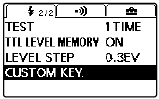
- Select the control of your choice with the direction buttons.

- Select the function that you want to assign with the direction buttons.
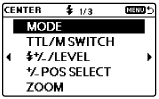
The following lists the functions and the controls available for assignment.
| Groups | Assignable functions | Descriptions | Controls available for assignment | |||||
|---|---|---|---|---|---|---|---|---|
| Wheel | Center | Left | Right | Up | Down | |||
|
|
MODE | Flash mode setting | - |

|

|

|

|
 (*1)(*2) (*1)(*2) |
| TTL/M SWITCH (HVL-F60RM/HVL-F60RM2) | Flash mode switching (TTL/MANUAL) | - |

|

|

|

|

|
|
 /LEVEL /LEVEL |
Flash power level setting |

|

|
 (*2) (*2) |

|

|

|
|
|
|
Item selection for direct flash power setting |

|

|

|

|

|

|
|
| ZOOM | Flash coverage (zoom) setting |

|

|

|

|
 (*1)(*2) (*1)(*2) |

|
|
| CMD/CTRL FLASH (HVL-F60RM) | Commander/Control unit flash setting | - |

|

|

|

|

|
|
| CMD FLASH (HVL-F60RM2/HVL-F46RM/HVL-F46RMA) | Commander unit flash setting | - |

|

|

|

|

|
|
| FLASH DISTRIBUT. | Flash distribution setting | - |

|

|

|

|

|
|
| HSS | High-speed sync setting | - |

|

|

|

|

|
|
| RATIO CONTROL | Lighting ratio setting | - |

|

|

|

|

|
|
| RATIO VALUE | Flash power level ratio setting | - |

|

|

|

|

|
|
| MODE(GROUP) | Group flash mode setting | - |

|

|

|
 |

|
|
| LIGHT MODE (HVL-F60RM) | LED light ON/OFF setting | - |

|

|

|

|

|
|
| RECALL | Calling up pre-registered settings | - |

|

|

|

|

|
|
| MEMORY | Preference registration | - |

|

|

|

|

|
|
|
|
WL MODE | Wireless mode setting | - |

|

|
 (*1)(*2) (*1)(*2) |

|

|
| REMOTE RELEASE (HVL-F60RM/HVL-F60RM2) | Remote release mode setting | - |

|

|

|

|

|
|
| RECEIVER SET | Individual receiver setting | - |

|

|

|

|

|
|
| GROUP | Wireless group setting | - |

|

|

|

|

|
|
| RCV REMOTE | Receiver remote setting | - |

|

|

|

|

|
|
| CH SET | Channel setting (radio control) | - |

|

|

|

|

|
|
|
|
Channel setting (optical control) | - |

|

|

|

|

|
|
| OTHERS | NOT SET | No setting |
 (*1)(*2) (*1)(*2) |
 (*1)(*2) (*1)(*2) |
 (*1) (*1) |

|

|

|
*1 Factory default setting (HVL-F60RM/HVL-F60RM2)
*2 Factory default setting (HVL-F46RM/HVL-F46RMA)

