Attaching/removing the flash unit to/from the camera
Note
-
The illustrations used in this topic are of the HVL-F60RM flash unit.
To attach the flash unit to the camera
- Turn off the power to the flash unit.
If your camera is equipped with a built-in flash, make sure that the camera flash is not released.
- Press and hold the release button and rotate the lock lever away from “LOCK.”
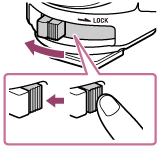
- Remove the terminal protection cap from the flash unit; and the shoe cap from the camera.
- Insert the Multi Interface foot of the flash unit into the Multi Interface shoe on the camera and push in the foot all the way.
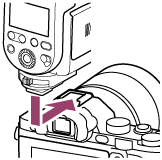
- Rotate the lock lever toward “LOCK” to secure the flash unit on the camera.
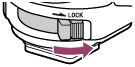
To remove the flash unit from the camera
Turn off the power of the flash unit first. Press and hold the release button, rotate the lock lever away from “LOCK,” and then slide the unit out of the Multi Interface shoe.
Note
-
When you do not intend to use the flash unit, be sure to attach the terminal protection cap back to the Multi Interface foot.

